Where there is a blog, there are spams. Every blogger spends a lot of time in handling spams. Even plugins like Askimet cannot get hold of Spam sometimes. Besides, Askimet also tends to filter normal comments into spam category. There are certain posts on your blog that attract more spams than others. These can better be called the “Spam Magnets”. Spam Magnet Checker is a cool plugin that lets you have an analysis of the Spam Magnet posts, i.e. the posts getting maximum number of spams on your blog.
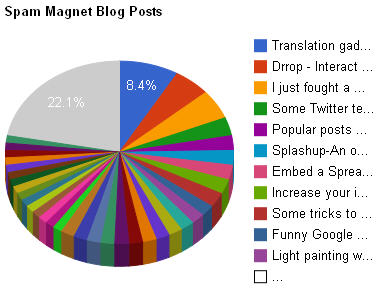 This handy plugin gives you a very good insight on the posts that receive spams. It produces a beautiful pie-chart showing highlighting the top posts receiving the maximum number of spams. A grey colored section of the pie chart denotes the total amount of comments received by other miscellaneous posts. Beneath it, you’ll see a list of all posts by the number of spams received by each. You can open a post by clicking on a small # link next to each one.
This handy plugin gives you a very good insight on the posts that receive spams. It produces a beautiful pie-chart showing highlighting the top posts receiving the maximum number of spams. A grey colored section of the pie chart denotes the total amount of comments received by other miscellaneous posts. Beneath it, you’ll see a list of all posts by the number of spams received by each. You can open a post by clicking on a small # link next to each one.
There are some keywords or keyphrases in your blog posts that tend to attract the spam bots. Anything like “comment”, “guestbook”, “feedback”, “response” triggers them to add spammy comments.
Installing the plugin is easy. Just upload it to your “wp-content/plugins/” directory and activate it from your WordPress Admin. Now you’ll see “Spam Magnets” under Dashboard. Clicking it brings up the pie chart of your Spam Magnet posts i.e. the post that receive maximum number of spams. It also works for multi author blogs.
