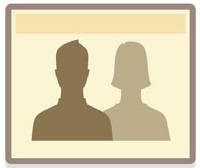 Facebook had been in a so called “lockdown” for 2 months to finally release some new features. Facebook’s imminent outburst of new features were being seen from some days; for example the changes in Facebook’s chat box. The chat box on Facebook had recently started showing thumbnails instead of names. As evident from the new features rollout today, the changes in chat box was a beacon for the New group chat feature, an added treat to the New Facebook Groups. Other options like Advanced Privacy settings and downloading all your data uploaded to Facebook have been added. Its a bit coincidental that the announcement of New Twitter and Facebook’s new features rollout took place on about the same date.
Facebook had been in a so called “lockdown” for 2 months to finally release some new features. Facebook’s imminent outburst of new features were being seen from some days; for example the changes in Facebook’s chat box. The chat box on Facebook had recently started showing thumbnails instead of names. As evident from the new features rollout today, the changes in chat box was a beacon for the New group chat feature, an added treat to the New Facebook Groups. Other options like Advanced Privacy settings and downloading all your data uploaded to Facebook have been added. Its a bit coincidental that the announcement of New Twitter and Facebook’s new features rollout took place on about the same date.
The New Facebook groups let you form new groups and classify them. The group chat lets you send messages to all members of the group in one go, like you do in MSN messenger while chatting with a bunch of your friends. You can have a unique email ID, anything mailed to which can sent as a Wall post. The New groups isn’t like the one we used to have earlier. You cannot join a group without another member of the same inviting you. Anything shared to the group is restricted to the others and is visible only to the group members. Photos videos and even Docs can be shared exclusively to the group. Facebook’s New Groups can be great for sharing content that isn’t suitable to be shared publicly. For example, Groups can be perfect for uploading pictures from a party that you want to share with your friends but not with your parents. You can create a new group here.
Facebook’s New Group has a bit different Wall than the ones on Profile pages. You can post status updates, links, photos, videos and even docs through separate tabs. One great thing about groups is the real time comment updates which isn’t available for regular status updates.
You can now have advanced controls over your Privacy Settings. You can see from a single page, what applications you have authorized and what sort of data they use. Besides, the level of data they use is also customizable. You can also see the last date when your data was used by the application. You can edit it from the Applications and websites settings section under your Privacy settings.
Facebook has added a wonderful option for backing up your data. You can now download everything that you have uploaded on Facebook in a zip file. The zip file will contain your profile information, your friend list, status updates, Photo Albums, Inbox Messages, Inbox RSVpd as yes, Notes etc. Its a great way to backup your memories.
Its yet to be seen if the Facebook’s New Groups will be a total killer. Facebook although having added precise controls for privacy settings, has missed a nick by not giving opt-in options for Group members. To become a part of a new group, you do not have(and cannot) to accept an invitation; you be in the group, the moment your friend adds you to it. Facebook at least should have given users a liberty of choosing to accept or discard a Group membership invitation.
New Facebook Group chat isn’t much integrated either. You cannot just appear offline for the Group like other regular Friend groups. The only way to shut it off is to shut off the chat function altogether. Moreover, it would really be disastrous if there are lots of members in the group. Lets hope, Facebook trims of all the misfits seen on the New Groups feature. Kudos Facebook for all these wonderful things you’ve brought forth.
