As you type any query on Google, a list of the suggestions for the term shows up. This makes it easier and faster to search for anything. Besides you also get an idea of the related search queries. Google suggest has been integrated with Google Chrome and Firefox as well. Besides Google Suggest, Bing and Yahoo also show you the suggestions by simply populating the related and most searched terms. But if you want something more, here are some handy tools.
WhatdoyouSuggest: Once you open up this site, you are asked to enter a keyword. Once you enter your keyword and hit enter, you’ll get a tree of keywords that are related to your search. Then you can click on any of the resulting keyword suggestions and get a new keyword tree for each. This tool gives you single-word keywords.
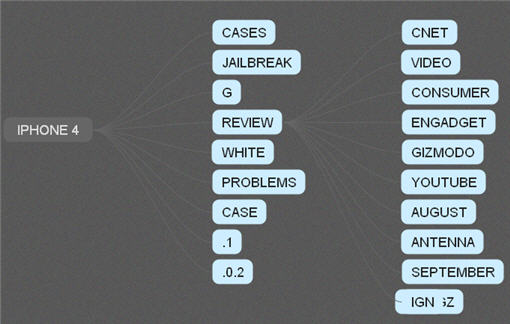
Soolve: This can show you results from various other sources like Wikipedia, Answers.com, Yahoo and Bing as well. Just type your keyword and you’ll get the suggestions instantly. It is a very rich search tool to get the keyword ideas from various sources. Insert your keyword and the suggestions start showing up; click on any one of them and new suggestions for the latter will be shown. Or you can run a search for a term by double clicking on it.
Touchgraph: This is a Java based application that can be shows the related keywords for a term in a pictorial graph. You’ll need the latest version of Java for this application to run. You enter your keyword and different sized bubbles with the related terms start bouncing about. When you click on any one of the bubbles, it will be loaded as the new search term. This tool can be really helpful if you need to find out the related topics fast and easy.
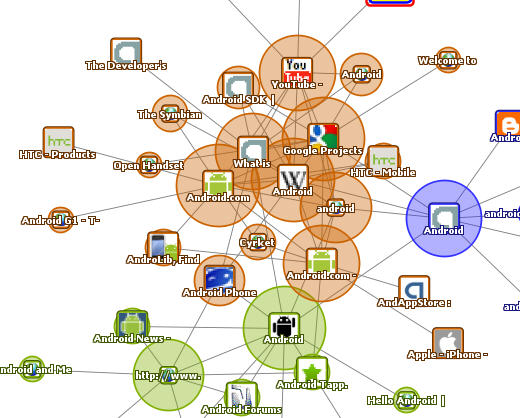
Web Seer: This tool is a bit different. This lets you compare two different search queries and shows how they are related. You’ll have two boxes to insert two different keywords. A set of related keywords for both queries are displayed in a graphical way. The overlapping results are pointed by arrows from both sides. And sometimes the keywords directly point out to each other.
Quintura: Quintura is a visual search engines that shows you the related keywords once you make a search through it. When you mouse-over to any of the keywords, the results are loaded instantly. The images related to the search query show up just below the keywords which you can zoom and see instantly.
