People love the online facility from Google, the Google Docs and so it is getting popular everyday. Suppose you conducted a brief study on the popularity of the some highly circulated magazines in your city. You write a report on that and create a pie-chart showing the basic data, or create presentation for your site with Google Docs. But when you are done with the chart, you are struck with a problem, “Now how to embed this spreadsheet on the report that I wrote on Google Docs?”. Well that is simple.
 Create a new Spreadsheet in Google(spreadsheets.google.com). Just fill in the rows and columns as you would do in Microsoft Excel. Then select all the fields you just filled and then go to “Insert” menu and select “Chart”. Here you can select one of the types like bar chart, pie chart, lines etc and also customize their colors. You will also see a small preview at the bottom right corner and set labels to it. When you think your chart is fine, save it. Finally publish the chart.
Create a new Spreadsheet in Google(spreadsheets.google.com). Just fill in the rows and columns as you would do in Microsoft Excel. Then select all the fields you just filled and then go to “Insert” menu and select “Chart”. Here you can select one of the types like bar chart, pie chart, lines etc and also customize their colors. You will also see a small preview at the bottom right corner and set labels to it. When you think your chart is fine, save it. Finally publish the chart.
After publishing you will get a link to the file which looks similar to this: 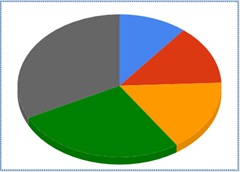
http://spreadsheets.google.com/pub?key=p-_oOZ_hqw05IjIY_yXBdPA
Copy this code. Then open up the document that you created with “Google Documents”. Go to Edit>Edit HTML. Now, insert the code given below to embed the spreadsheet into your google document replacing this URL of spreadsheet with that of yours.
<p style=”float: right; margin: 50px”>
<img src=”http://spreadsheets.google.com/pub?key=p-_oOZ_hqw05IjIY_yXBdPA&oid=3& output=image”/>
</p>
You can also embed this spreadsheet chart in any webpage.
You can also copy the chart as an image to embed your spreadsheet into Google Docs, but there is one downside to it. If you ever need to edit the chart, you will have to place that image again. But if you place the chart through code, you will never have problems like that. The changes will automatically be seen.
So you can easily embed your spreadsheets into Google Documents with this trick. But this would be a bit difficult to do via Google Spreadsheets for mobile.


