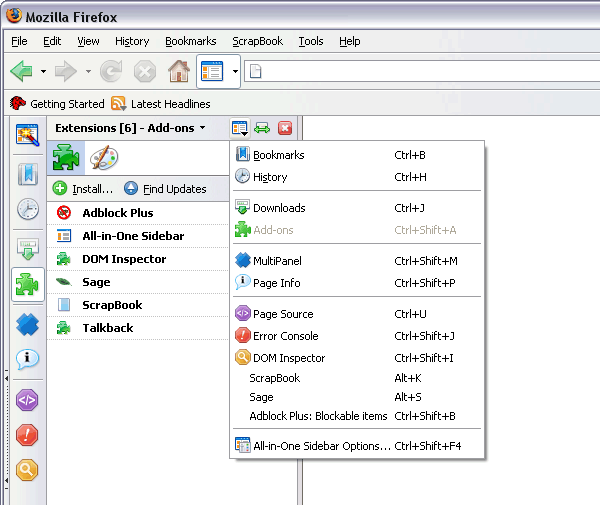All in one sidebar: It is a flexible sidebar in firefox much similar to the one in opera. It will allow you to switch between different sidebars just with few mouse clicks. Once installed you can access it via the slide out button. So it won’t look a mess, you can easily close the panel by clicking a button. Seeing your bookmarks is just a matter of a click with this amazing tool. It makes your browsing experience a real fun. It is also capable of monitoring the installed addons and themes as well.
Scribefire: Scribefire is a boon for bloggers. It serves as a desktop weblog editor and can be used within the firefox. It lets you post easily on your blog without having to login into your account. It lets you upload images directly into your blog, ie you don’t need to do that tedious job of uploading the image first and then giving the relative path. It also lets you ping your blog to sites like technorati and pingomatic. It also makes it easier to share your posts in social bookmarking sites like digg, stumblupon etc. So try out this very useful firefox addon if you are into blogging.
Universal Uploader: It lets you upload your images or other files in the web. Unlike the uploading features provided by many websites where you can upload only a single or very limited files at a time, it supports uploading multiple files with ease and also shows the progress status. You can also add multiple accounts and upload files to them with a single interface. With its cool and easy to use interface it supports file uploading in a couple of popular websites. Here is a list of a few.
– Box.net
– Flickr
– Picasa
– Youtube
– Facebook
– Webshots
– Omnidrive
– Smugmug
– SmeStorage
– Google Docs
– Snaphappi
AdBlockPlus: You might be annoyed many times by the worthless popup ads that appear in many websites. With this useful firefox plugin you can block those ads and speed up your browsing and downloading experience.
Control de Scripts: This extension helps you to control the javascript content that loads into your computer. You can set what functions each site can access and what not. It also adds extra setting to your preferences window.
Seo quake: This is an amazing tool for power bloggers and search engine optimizers. It lets the users to study very important SEO(Search Engine Optimization) parameters. It can show your page ranking in google and also your position in the search list for a keyword.
Download them all: It is a download manager plus an accelerator which can accelerate your download speed upto 400%. It allows you to pause, resume or stop your downloads like any other download managers. It is also capable of downloading all the images and links within a web page. What makes it most effective is that you can access it from the browser itself.
Shareaholic: If you are an addict of social networking and social bookmarking sites then this the tool for you. This piece of useful mozilla addon allows you to quickly share your bookmarks and email web pages. It supports many popular sites like Facebook, digg, google reader, delicious etc. It also lets you see the popoularity of a page by showing details about the number of times the page’s been dugg, stumbled or saved on delicious.
Cooliris: Formerly known as pic lens its attractive window gives you a 3d image and video browsing experience. Its 3d wall lets you view and zoom images, videos, news and feeds effortlessly. It works on many popular sites some of which are listed below.
YouTube
Google Images
Picasa Web Albums
Smugmug
FotoTime
Friendster
DeviantArt
Photobucket
Yahoo Image Search
Ask Image Search
Fotki
Getty Images
Bebo Hi5
Live Image Search
AOL Image Search
Splash: It adds a splash screen to your firefox browser. You can customize CSS, images and many other things. It gives a very elegant visual information about the loading content.
There are many other addons which enable you to change the appearance of Firefox, take screenshot from particular regions on the browser etc. You can get these addons here.