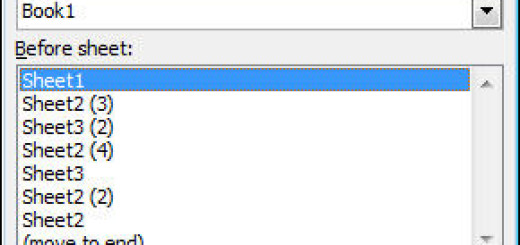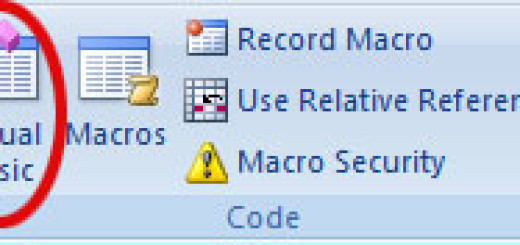
How to extract URLS from hyperlinks in Excel
Your column of data in excel can contain anything from normal texts to numbers and even hyperlinks. If you type in any URL in the standard format, Excel automatically hyperlinks the URL text to the respective link. But sometimes, the links are associated or are hyperlinks of some other anchor text, rather than the link itself. In such case, it won’t be practical to individually click each link or to make their list. Or, another scenario is that you may need to extract links from a long list of hyperlinks you found on a webpage. Well if need to extract hyperlinks from excel in hundreds or even thousands, here is a nifty little trick.