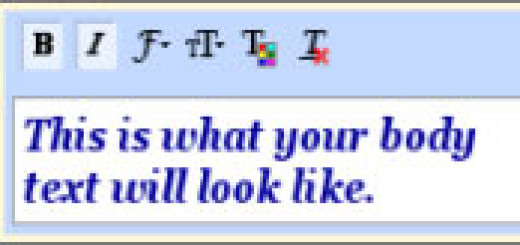
Set a permanent formatting style for composing messages in Gmail
Gmail gives a lot of formatting options for formatting emails. If you prefer a certain formatting style and want it to use the same style for every email you compose, changing the formatting style every time can be a bit nagging. But with Gmail, you can easily set a default formatting style using a Labs feature.