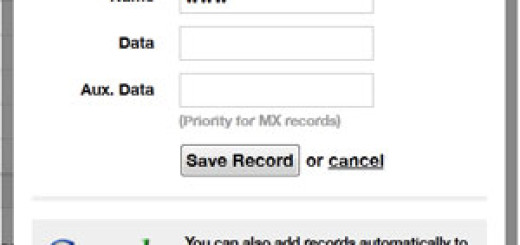WordPress vs Tumblr
Tumblr and WordPress are two popular and commonly used blogging platforms. If you are a newbie to blogging, then you would be rather confused about which blogging platform to choose. So, before you consider one platform, it is essential that you understand the primary differences between each of them.