Facebook is the one of the biggest places for sharing photos and videos online. Facebook practically allows a user to upload any number of photos and videos so there’ isn’t a problem with sharing media on Facebook. You can also use pictures and videos on Facebook for embedding in your blog.
You can use your pictures on Facebook to add to a post on your blog. You can do this by using the image URL to add a image. Right click on any image on Facebook and select “Copy image location” from your browser. Now using this URL, you can insert the picture into your post. If you want to make this easier, there are a couple of plugins that make this process smooth and easy.
Facebook Photos Plugin for WordPress: This handy plugin provides access to your Facebook photos very easily and allows you to add them to any post. After installing the plugin, you need to connect to your Facebook account and grant read-only access to Facebook Photos plugin. This done, you can see a Facebook Photos tab in your WordPress post editor. You can choose to use small, medium or large sized versions of the photos.
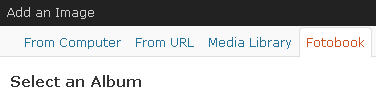
Fotobook WordPress Plugin: This plugin is useful in its own way as it lets you create a very beautiful photo gallery from your Facebook photos to be displayed right on your blog. After installing the plugin, you can start using it from the Insert Photos option on your Post Area. You’ll find a “Fotobook” Tab added next to Media Library. Your Facebook albums will be populated there and you can select one to embed it to a post or page on your blog.
For the plugins to work, you must provide an authorization to them via your Facebook account. If you insert an image directly using its URL, you don’t need to go through the authorization process and you can add almost any image that you can view on Facebook to your blog.
Besides images, you can also embed videos uploaded to Facebook. Facebook video greasemonkey script is a nifty plugin which adds a Embed this Video option under Facebook videos. Install this script with Greasemonkey and you’ll see a “Embed this video” option for the Facebook video you want to embed to your post. Or you can also use the following code for embedding:
<object width=”756″ height=”300″ ><param name=”allowfullscreen” value=”true” /><param name=”allowscriptaccess” value=”always” /><param name=”movie” value=”http://www.facebook.com/v/VIDEO_ID” /><embed src=”http://www.facebook.com/v/VIDEO_ID” type=”application/x-shockwave-flash” allowscriptaccess=”always” allowfullscreen=”true” width=”756″ height=”300″></embed></object>
Replace VIDEO_ID with the video ID of the video which can be found from the Facebook video URL. YOu can also change the width and height to customize the video size for embedding.
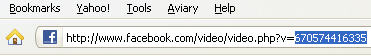
So, adding photos from Facebook or embedding Facebook videos to your blog post is easy with these handy plugins.
