Many of the well known email services have email autoforwarding feature. In Gmail, you can simply set an address for forwarding and the emails that land on your Gmail Inbox will automatically be forwarded to an address of your choice. However, you might have noticed that some emails fail to get forwarded. The reason behind this is that Gmail doesn’t auto forward emails that land in the Spam folder. If you have auto forwarding set up for your Gmail account, you had better check to see if there are any important emails in the spam folder. Well there’s a little workaround that will ensure that you won’t miss any auto forwarded emails in the future.
The trick is that we get the emails filtered into the spam folder to be moved to Inbox. Gmail doesn’t allow you to turn off spam filtering but you can accomplish pretty much the same using Gmail Filters. What you need to do is simply create a filter that will move all the messages from your spam folder to the Inbox.
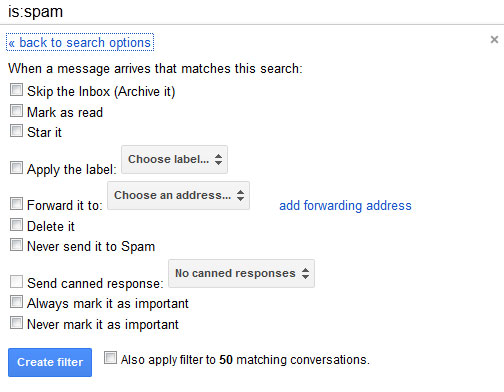 Go to Gmail settings by clicking on the Settings link from the top right corner. Now click on Filters and click on Create a new filter. It will bring up a box where you can enter your search strings. In the “Has the Words” field, type in “is:spam” and click on “Create a filter with this search”. Now, in the resulting list of options, check the option, “Never send it to Spam” and finally hit the “Create Filter” Button. If you want to send the messages that are already in your spam folder to the Inbox, check the “Also apply it to matching conversations”.
Go to Gmail settings by clicking on the Settings link from the top right corner. Now click on Filters and click on Create a new filter. It will bring up a box where you can enter your search strings. In the “Has the Words” field, type in “is:spam” and click on “Create a filter with this search”. Now, in the resulting list of options, check the option, “Never send it to Spam” and finally hit the “Create Filter” Button. If you want to send the messages that are already in your spam folder to the Inbox, check the “Also apply it to matching conversations”.
Once this filter is created, all the emails that ever land your spam folder will automatically be moved to the Inbox. And as Gmail only forwards messages in the inbox folder, all those messages will also be forwarded without you having to miss any one of them. Thus, using Gmail filters, you can be sure on not missing any of the forwarded emails.
