Instagram is getting largely popular among iPhone users as a Photo sharing application. Instagram lets you share photos to Facebook, Twitter or Flickr easily through your iPhone. You can apply the built in photo filters on Instagram and upload them. Instgram offers lots of photo filters that give a stunning effect to your pictures. Have you ever wondered if you could add Instagram like photo filters to your photos using Photoshop, the famous photo editing software? Well, Daniel Box has created actions similar to Instagram filters that you can apply to any photo instantly.
Photoshop Actions are a set of commands that you can apply on any photo with a single click. You can yourself record Photoshop actions with a bunch of commands or use Actions created by others. Daniel Box first created the Photoshop action for Nashville Instagram Photo filter and then created the ones for other filters as well. There are Photoshop Instagram actions for Instagram filters like Nashville, Early Bird, Brannan, Sutro, Lomo-fi, Inkwell, Lord Kelvin, X-Pro II, Walden etc.
You can download these Photoshop Instagram actions by following this link from Daniel Box’s Dropbox account(alternate link). All the actions are contained within a single file. To use these actions, open Photoshop and bring up the Actions Panel by hitting F9 button on your keyboard or go to Window>Actions. Now click on the small arrow icon at the top of the panel and click on load actions. Now browse the file that you just downloaded and load it into Photoshop.
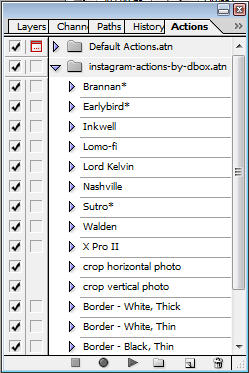 Your actions panel will now be loaded with a list of all these Instagram Photoshop action. Select any action and hit the play button to apply it to your picture. If you want to apply another action in the list to your photo, first hit the F12 button to revert your photo back to original and then apply the action. These Instagram Photoshop actions can be really handy if you want to apply Instagram filters to photos before uploading them from your computer.
Your actions panel will now be loaded with a list of all these Instagram Photoshop action. Select any action and hit the play button to apply it to your picture. If you want to apply another action in the list to your photo, first hit the F12 button to revert your photo back to original and then apply the action. These Instagram Photoshop actions can be really handy if you want to apply Instagram filters to photos before uploading them from your computer.
