If you have Microsoft Office installed on your computer, your office files like DOC, XLS etc. will automatically open up in Word or Excel. If you wish to see them on Google Docs you don’t need to upload them. You can configure your office files to open directly in Google Docs on double clicking.
You’ll need Mozilla Firefox and Google Toolbar to open your documents in Google Docs. If you don’t have Firefox or Google Toolbar, download and install them.
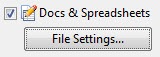 Once you install Google Toolbar after installing Mozilla Firefox, you will need to manipulate some Google Toolbar’s Settings such that it opens your Word/Excel Documents in Google Docs. Select “Settings” from Google Toolbars Options menu. Now in the dialogue box that appears, select “Docs and Spreadsheets” and then click on File Settings. Select the filetypes which you desire to open in Google Docs. Now also check the option “Double-click a file icon”. You can also choose to open the file on your computer with Google Docs by dragging its icon into Firefox. And the option “Click on a link to the file on a webpage” will let you open Office files in other webpages, directly into Google Docs.
Once you install Google Toolbar after installing Mozilla Firefox, you will need to manipulate some Google Toolbar’s Settings such that it opens your Word/Excel Documents in Google Docs. Select “Settings” from Google Toolbars Options menu. Now in the dialogue box that appears, select “Docs and Spreadsheets” and then click on File Settings. Select the filetypes which you desire to open in Google Docs. Now also check the option “Double-click a file icon”. You can also choose to open the file on your computer with Google Docs by dragging its icon into Firefox. And the option “Click on a link to the file on a webpage” will let you open Office files in other webpages, directly into Google Docs.
To open your office files in Google Docs, simply double-click on it. Documents and Spreadsheets with extensions like RTF, XLS, ODS,DOC, CSV will open in Google Docs. The icon of such files will also be changed from Word or Excel’s icon. You can also open your Documents in Google Docs by simply dragging them in Firefox. But you cannot open a document in offline mode.
One cool thing about this is that once you open these documents in Google Docs, they will automatically be uploaded in Google Docs. But one downside to this is that the changes made to these documents in Google Docs will not appear in the corresponding documents on your hard disk unless you decide to overwrite them. Anyway with Google Toolbar installed, you can not only open your office documents in Google Docs but also upload them at the same time.

