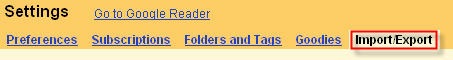Feed Readers have brought a lot of ease to our lives letting us read our favorite topics on the internet without having to browse for them all along. A lot of Feed Readers are available, some as desktop application and some other online. If you think of switching from one to the other it is very easy.
You need not add the subscriptions manually to your new reader if you have them already in the previous one. If you are subscribed to say 100 RSS feeds then manually adding those to your new feed reader may sound a bit tedious. But switching will be no pain if you get the OPML(Outline Processor Markup Language) file containing the information on your subscribed feeds.
OPML is an XML format used for exchanging lists of feeds between the feed readers. Now first you need to export the OPML file from the Feed aggregator that you are using currently. After saving the OPML file on your hard disk, import it from another feed aggregator. Once you import the OPML file, all of your feeds will be accessible from your new Feed aggregator. Here’s how you do it in some of the popular Web Feed Readers.
Google Reader: In your Reader, click on Settings which is at the top of the page. Then click on Import/Export in the resulting page. There you will see options for importing or exporting your OPML files.
Netvibes: In Netvibes, click on “Add Content” button at the top left corner of the page. Then click on “Add a Feed”. There you’ll see options for importing and exporting feeds.
Bloglines: After you sign in to Bloglines, you will see the import and export options in the left hand navigation bar.
MyYahoo and MyMSN don’t let you import or export OPML files. In Pageflakes, you can just import the OPML file but there is no option for exporting it. To import the OPML file, Click on menu on the top right hand side and then click on “Add RSS Feed”. There you will see the option for importing OPML file.
So, you can switch between feed readers and aggregators very easily using the OPML file.