Facebook allows tagging friends on status updates and comments as well. You can even tag Facebook pages on Status updates. To tag friends in status updates or comments, you simply start typing a friend’s name and the full name with a link to their profiles appear in the autocomplete. You can then easily tag them with their full name. But wouldn’t it be cool to tag friends with their first names only ?
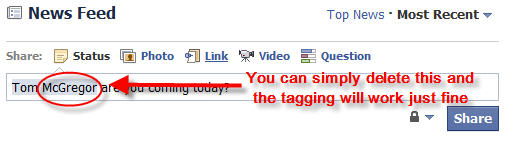 For example, you have a friend Tom McGregor and want to tag him in a status or comment. You can start typing his name, select it from the autocomplete and tag him right away. But something like, “Hey Tom McGregor are you coming today?” sounds a bit bizarre and if it weren’t for the native tagging, you would simply tag him by his first name. But even with Facebook’s native tagging, you can tag your friend with their first name. Once you pick a friend from the dropdown, simply delete their last name. Now submit your comment and you’ll see that the tag still points to his profile with just his first name. Tagging friends with first names only would look neater and more practical.
For example, you have a friend Tom McGregor and want to tag him in a status or comment. You can start typing his name, select it from the autocomplete and tag him right away. But something like, “Hey Tom McGregor are you coming today?” sounds a bit bizarre and if it weren’t for the native tagging, you would simply tag him by his first name. But even with Facebook’s native tagging, you can tag your friend with their first name. Once you pick a friend from the dropdown, simply delete their last name. Now submit your comment and you’ll see that the tag still points to his profile with just his first name. Tagging friends with first names only would look neater and more practical.
