Facebook has added many options to control and filter your friend list, photos, your profile etc. You have lots of options to control your profile’s privacy settings to control the visibility of different sections of your profile. Well now you can also choose who to show your Posts on Facebook. For the fan pages you admin, you can select countries and places where people might be able to see a post.
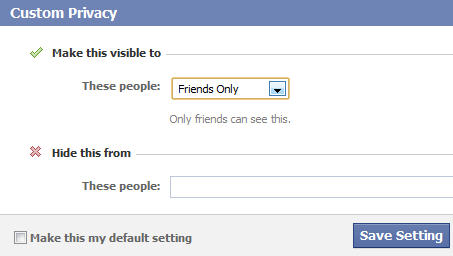 You can have such targeting options for each update you post on Facebook. Beneath the status box, click on the lock icon and choose Customize. You’ll now have a custom privacy box where you can choose people who you want to show a particular post. From the dropdown, you can choose Friends, Friends of Friends, Specific People or only yourself. Selecting the “Specific People” option lets you enter the names of your friends who will be able to see your post. You can also exclude the post from certain friends.
You can have such targeting options for each update you post on Facebook. Beneath the status box, click on the lock icon and choose Customize. You’ll now have a custom privacy box where you can choose people who you want to show a particular post. From the dropdown, you can choose Friends, Friends of Friends, Specific People or only yourself. Selecting the “Specific People” option lets you enter the names of your friends who will be able to see your post. You can also exclude the post from certain friends.

This post targeting feature comes in even handier for the like pages. You can choose the viewers of your post by country and language. Open up a page you administer and click on the lock icon before posting an update on the page. You’ll now see a box where you can enter the countries where the people will be able to see the update. You can also set the city or province inside the countries where the post will be visible. Besides that, you can also target the post to specific language speakers. You can add languages that will filter the post only to the speakers of the language within your preferred location.
By customizing your posts on your Fan pages, you can easily target your specific products by country, region or languages.
