You can find lots of transparent wallpapers for your smartphone running Windows phone. A member on xda-forums by the name of RKlenka has devised a cool way to use transparent wallpapers on Windows Phone. In the previous and the most common method for using transparent background, you simply deleted a certain portion of the image that you wanted to set transparent and then save the image as PNG. But this method devised by RKlenka is a bit different and allows a bit of a hard work.
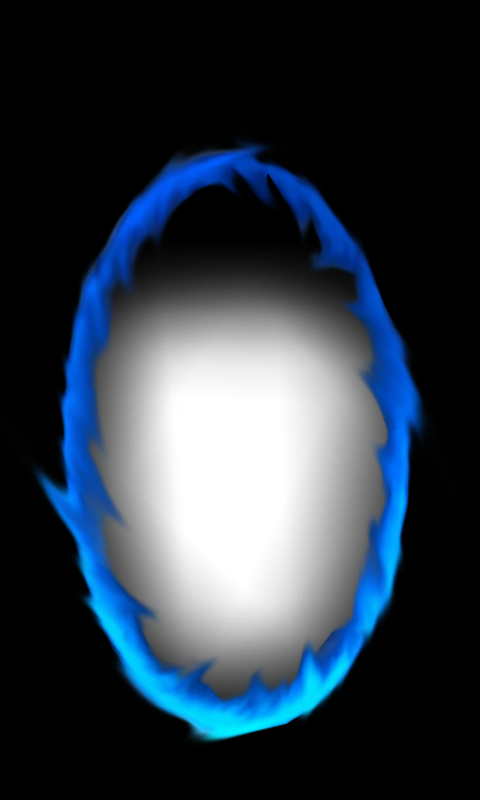 In this method, you need to repeat the image vertically. As RKlenka describes, you first need to cover all your image all the way to the top to force the loop to repeat down. You then need to cover the top 1/3rd portion to keep the image from looping the date and time. The bottom section keeps the battery and notification from looping. The method is based on the idea of looping the images and viewing it as a background then taking the focus image to the left.
In this method, you need to repeat the image vertically. As RKlenka describes, you first need to cover all your image all the way to the top to force the loop to repeat down. You then need to cover the top 1/3rd portion to keep the image from looping the date and time. The bottom section keeps the battery and notification from looping. The method is based on the idea of looping the images and viewing it as a background then taking the focus image to the left.
The process might be a bit difficult for general users but thanks to RKlenka who has created a couple of such transparent wallpapers. Those who want to design wallpapers using the method can check out his website. The main idea is that the designs should look good even when repeated vertically. RKlenka suggests to take the block out of the top and the bottom and the left end too. This is a really cool way of using transparent wallpapers on Windows Phone 7 devices.
Transparent Wallpapers for Windows Phone Mango
You can find lots of transparent wallpapers for your smartphone running Windows phone. A member on xda-forums by the name of RKlenka has devised a cool way to use transparent wallpapers on Windows Phone. In the previous and the most common method for using transparent background, you simply deleted a certain portion of the image that you wanted to set transparent and then save the image as PNG. But this method devised by Rklenka is a bit different and allows a bit of a hard work.
In this method, you need to repeat the image vertically. As RKlenka describes, you first need to cover all your image all the way to the top to force the loop to repeat down. You then need to cover the top 1/3rd portion to keep the image from looping the date and time. The bottom section keeps the battery and notification from looping. The method is based on the idea of looping the images and viewing it as a background then taking the focus image to the left.
The process might be a bit difficult for general users but thanks to RKlenka who has created a couple of such transparent wallpapers. Those who want to design wallpapers using the method can check out his website. The main idea is that the designs should look good even when repeated vertically. Rklenka suggests to take the block out of the top and the bottom and the left end too. This is a really cool way of using transparent wallpapers on Windows Phone 7 devices.
