Firebug is a very popular extension for Firefox and is widely used by web developers and designers all over the world. For Flash developers, there is a similar counterpart: the Flash Firebug plugin for Firefox. With Flash Firebug plugin, developers can debug Action Script 3 Flash Files right on their browser.
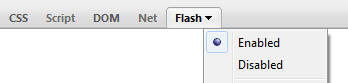 Flash debugging on Firefox or any other browser may not be easy as debugging HTML or Javascript. With Flash Firebug, this can be done much easily via an interface that is much similar to the Firebug’s interface.
Flash debugging on Firefox or any other browser may not be easy as debugging HTML or Javascript. With Flash Firebug, this can be done much easily via an interface that is much similar to the Firebug’s interface.
Flash Firebug is based on the Firebug plugin itself and you need to have Firefox installed before you can start using this plugin. You will also need Flash Player Content Debugger for Netscape compatible web browsers.
This plugin is neatly added as one of the items on the Firebug menu. Open up Firebug by clicking on the small bug icon at the bottom of Firefox. You’ll find a dropdown titled Flash on its menu. It has lots of useful features that make debugging Flash files a breeze. You can debug Flash right on webpages, change their properties and also get warnings and errors as well. You can right click on any section of a Flash to inspect the element.
One cool thing about Flash Firebug plugin is that you can also change the properties of the SWF files that you see on webpages regarding their text color, text etc. to see the changes on the fly.
Flash Firebug is really a handy plugin for Flash developers working with Action Script 3 with Flash. You can also work on multiple Flash contents on a webpage, have a hierarchical structure with the different instances within a Flash file and more.
