Windows Vista has a very useful feature that lets you add items to the Quick Launch Folder. The Add to Quick Launch option that can be seen in the context menus upon right clicking on an icon lets you add a shortcut of the item to the Quick Launch Folder. This feature however lacks in Windows XP and older versions of Windows. But here is how you can add the Add to Quick Launch feature in the context menu in Windows XP. With this enabled, you can easily add any item to the quick launch folder by simply right clicking.
To enable Add to quick launch in Windows XP, you’ll need to download this AddtoQuickLaunch.vbs file by WinOnlineHelp. Open the file and install it. You will see a dialogue box similar to this. Go ahead and press OK.
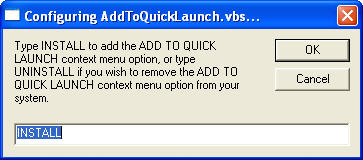 Upon installing it, you will see that the Add to Quick Launch option is added to the right click menu or the context menu for all files in your computer. You can simply click on it to add a shortcut of the file in Quick Launch Folder.
Upon installing it, you will see that the Add to Quick Launch option is added to the right click menu or the context menu for all files in your computer. You can simply click on it to add a shortcut of the file in Quick Launch Folder.
You can also uninstall the Add to Quick Launch Tool for Windows XP. Open the same file to bring up the dialogue box as stated above. Now type UNINSTALL instead of INSTALL in the text area and press OK. This will uninstall this feature from your computer.
Add To Quick Launch is a very handy tool for adding the Add to Quick Launch Option in the Windows XP right click menu.
