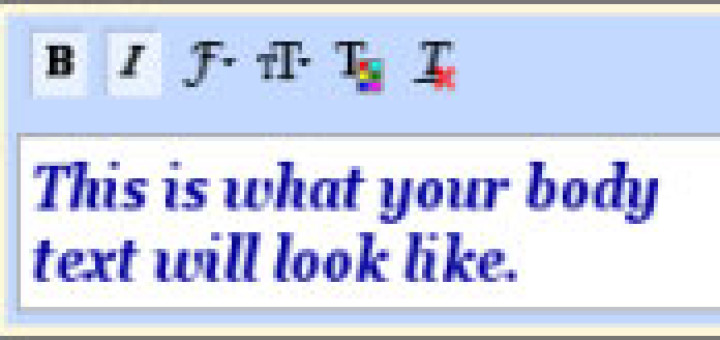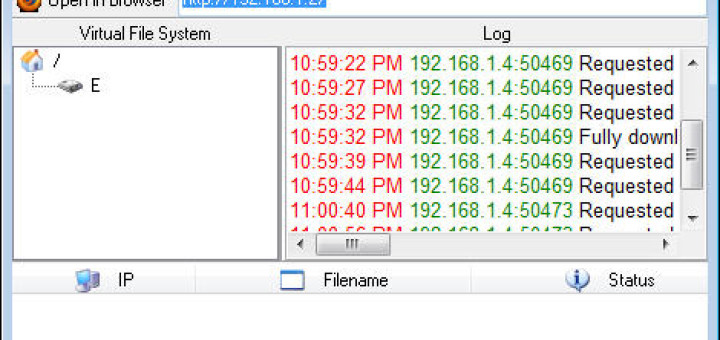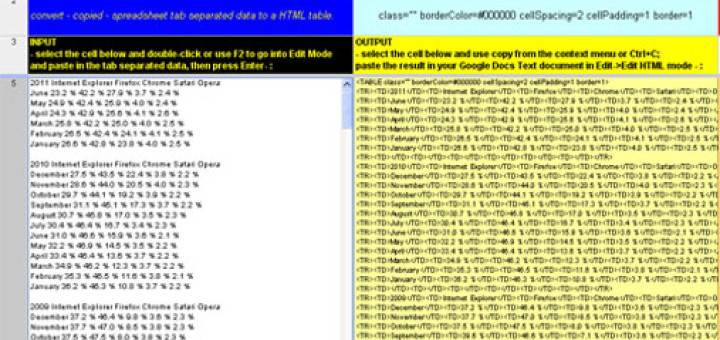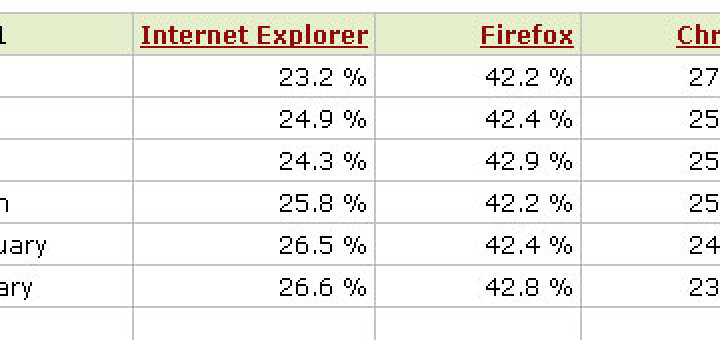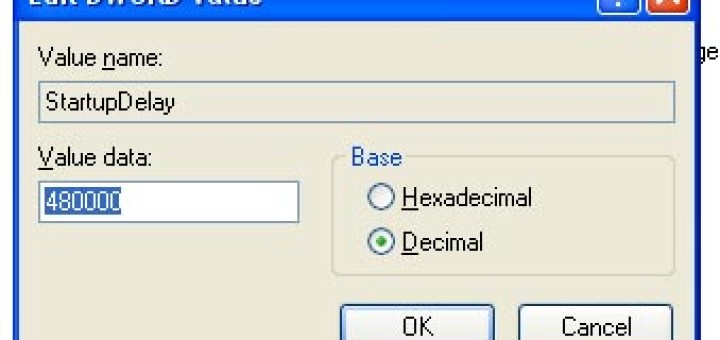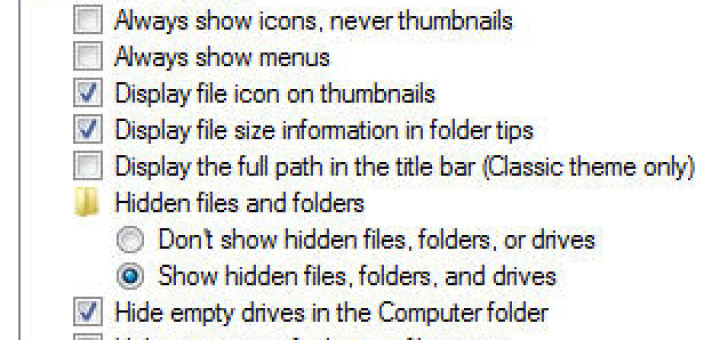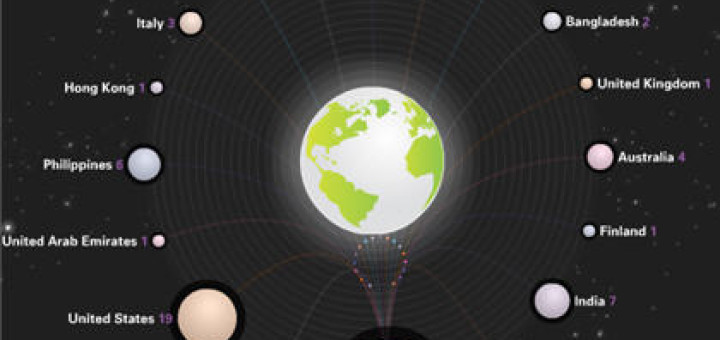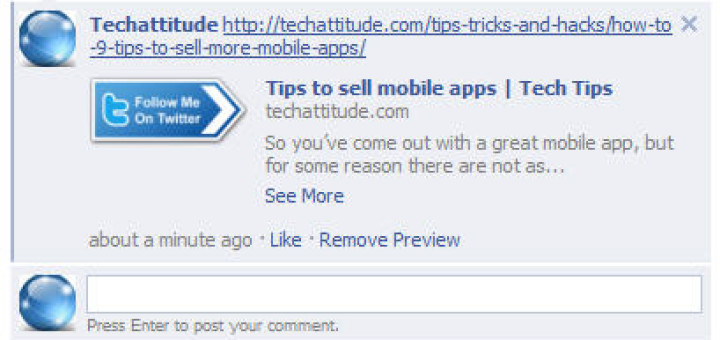Inject CSS rules directly into a live webpage using CSS Terminal
Designers need to try out different CSS rules on webpages before finally obtaining a beautiful design. For example, if a text with a font size of 14px looks a bit bulkier on the page, testing with a lesser font size for example 12px and seeing the changes on the fly would be very handy. If you are looking for such a tool, CSS Terminal tool can be of great help.