WordPress is a powerful and flexible content management system (CMS) that owes much of its versatility to the wide range of plugins available. These plugins can enhance functionality, improve performance, and customize the user experience. However, not all plugins are created equal. Some plugins are notorious for causing performance issues, security vulnerabilities, or compatibility problems, leading many web hosting providers to disallow their use.
Managed WordPress hosting companies are even more likely to disallow such plugins than regular shared hosting providers like Hostgator, DreamHost, KnownHost or Bluehost. In this article, we’ll explore the types of plugins that are commonly disallowed by web hosting providers and provide a detailed list of specific plugins you should be aware of.
Contents
Why Are Some WordPress Plugins Banned by WP Engine and other web hosts
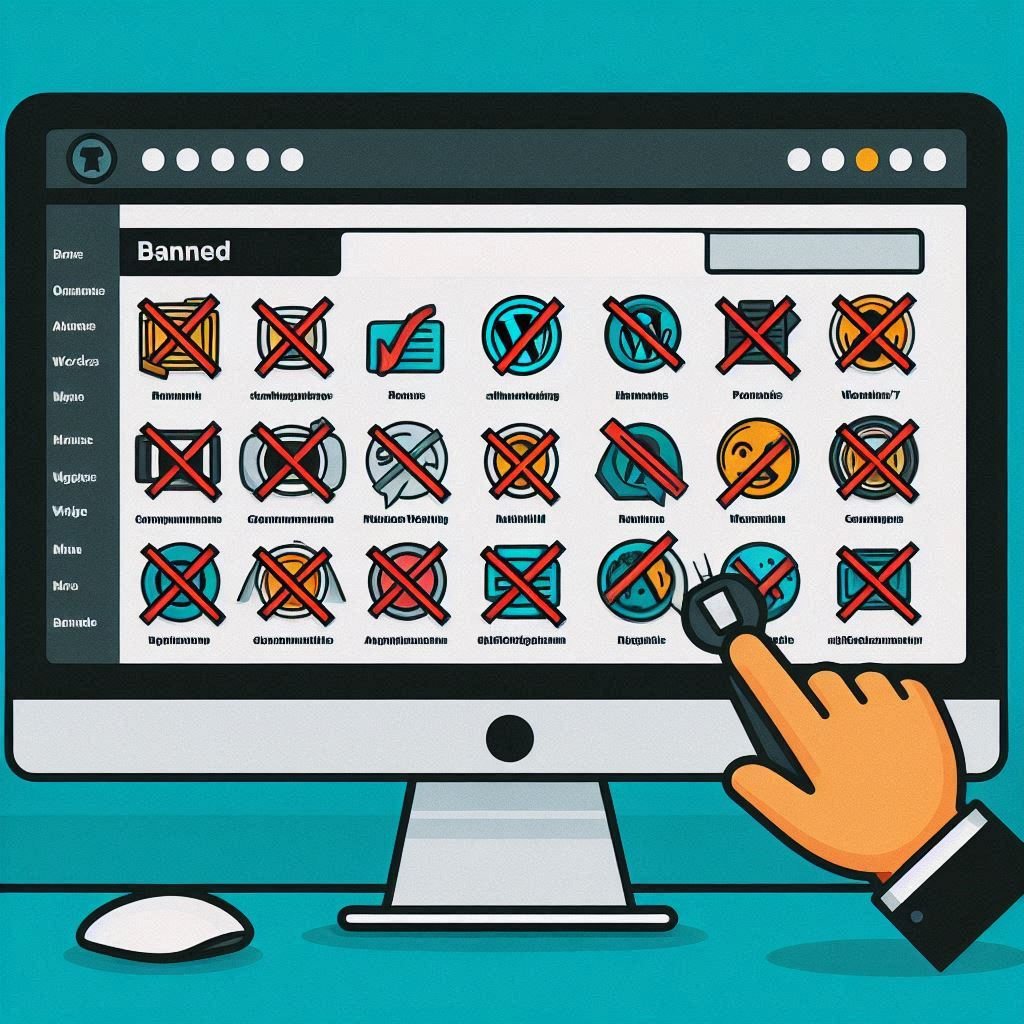
Web hosting providers have a vested interest in maintaining server stability, security, and performance. Certain plugins can jeopardize these objectives for various reasons:
- High Resource Usage: Plugins that consume excessive CPU, memory, or database resources can degrade server performance, affecting all users on a shared server.
- Security Vulnerabilities: Some plugins are poorly coded or not regularly updated, making them susceptible to security breaches.
- Compatibility Issues: Plugins that conflict with the hosting environment or other plugins can cause site crashes or other problems.
- Duplicate Functionality: Some plugins duplicate functions already provided by the hosting service, leading to inefficiencies and conflicts.
Commonly Disallowed Plugin Types
Before diving into specific plugins, it’s helpful to understand the categories that are often restricted:
- Backup Plugins: Plugins that perform frequent, full-site backups can put a heavy load on the server.
- Cache Plugins: While many cache plugins are beneficial, some are incompatible with server-level caching solutions.
- Related Posts Plugins: These plugins can create significant database load by dynamically generating related post lists.
- SEO Plugins: Some SEO plugins may conflict with built-in SEO tools provided by the host.
- Security Plugins: Overly aggressive security plugins can cause performance issues and false positives.
- Broken Link Checkers: These plugins can continuously scan the site, consuming resources.
- Statistics Plugins: Plugins that gather and display detailed site statistics can generate excessive database queries.
List of Specific Disallowed Plugins
Here are some specific plugins that are commonly disallowed by various web hosting providers:
1. Backup Plugins
- BackupWordPress: Known for high resource usage during backup operations.
- BackUpWordPress: Similar to BackupWordPress, it can consume significant server resources.
2. Cache Plugins
- WP Super Cache: Incompatible with some server-level caching solutions.
- W3 Total Cache: While powerful, it can conflict with host-provided caching and lead to performance issues.
3. Related Posts Plugins
- Yet Another Related Posts Plugin (YARPP): Generates a heavy load on the database by dynamically fetching related posts.
- Contextual Related Posts: Similar issues to YARPP with high database usage.
4. SEO Plugins
- All in One SEO Pack: Can conflict with built-in SEO tools and duplicate functionality.
- SEO by SQUIRRLY: High resource consumption and potential conflicts with other plugins.
5. Security Plugins
- Wordfence Security: While effective, it can use significant resources, especially during scans.
- Sucuri Security: Similar to Wordfence, it may consume a lot of server resources during operations.
6. Broken Link Checkers
- Broken Link Checker: Continuously scans the site for broken links, causing high database load and resource usage.
7. Statistics Plugins
- WP Statistics: Generates numerous database queries, which can slow down the site.
- StatPress: Similar issues to WP Statistics with high database query volume.
Alternatives and Recommendations
For each type of disallowed plugin, there are often recommended alternatives that are more efficient and compatible with most hosting environments:
- Backup Plugins: Use host-provided backup solutions or lighter alternatives like UpdraftPlus.
- Cache Plugins: Opt for plugins recommended by your host, such as WP Rocket.
- Related Posts Plugins: Use plugins that generate related posts at the time of publishing rather than dynamically.
- SEO Plugins: Yoast SEO is often preferred for its compatibility and low resource usage.
- Security Plugins: Limit security plugins to those that are known for efficiency, like iThemes Security.
- Broken Link Checkers: Perform periodic checks using external tools rather than continuous monitoring.
- Statistics Plugins: Use Google Analytics or other external services instead of resource-intensive plugins.
Understanding which WordPress plugins are disallowed by many web hosting providers can help you maintain a stable, secure, and high-performing website. Always check with your hosting provider for a list of restricted plugins and recommended alternatives. By choosing efficient, well-supported plugins, you can ensure your site runs smoothly and remains secure.