Embedded flash videos are an essential part of many sites. Generally, we get to see videos from Youtube and Vimeo embedded in sites. But some blogs host videos on their own servers. Downloading videos from popular sites like Youtube, Vimeo, Metacafe is easy and many online tools are available for that. Keepvid, Javimoya, etc. let you download videos from most of the popular videos hosting and sharing websites. But what if you want to download from sites that don’t fall in the list? Some videos are really catchy and sometimes you badly want to save them on your hard drive. Well here’s how you do it.
For Youtube videos, you can download the video without having to see the full video. Just grab the URL, head to Javimoya or Keepvid and download it on the fly. If you need to download any other embedded flash video, you should let it buffer fully first. If you use Internet Explorer it would be easy. I would suggest not to use Mozilla Firefox in this case.
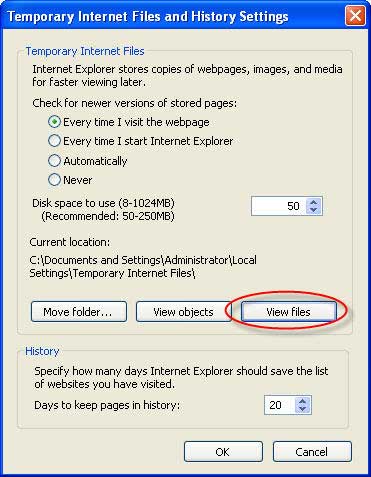 When a video is completely loaded, go to Tools>Internet Options in Internet Explorer. In the browsing history section, click on Settings. Now click on “View Files”. You’ll see all the temporary internet files. But you’re just looking for the video in .FLV format that is generally larger than the other files. So, arrange the files by size(Right click>Arrange Icons By>Size). Now you’ll see your video in flv format at the top. Just copy it and save it to a desired location on your hard disk. But remember, you should do this before closing your browser. In this way, you can save any Embedded Flash Videos.
When a video is completely loaded, go to Tools>Internet Options in Internet Explorer. In the browsing history section, click on Settings. Now click on “View Files”. You’ll see all the temporary internet files. But you’re just looking for the video in .FLV format that is generally larger than the other files. So, arrange the files by size(Right click>Arrange Icons By>Size). Now you’ll see your video in flv format at the top. Just copy it and save it to a desired location on your hard disk. But remember, you should do this before closing your browser. In this way, you can save any Embedded Flash Videos.