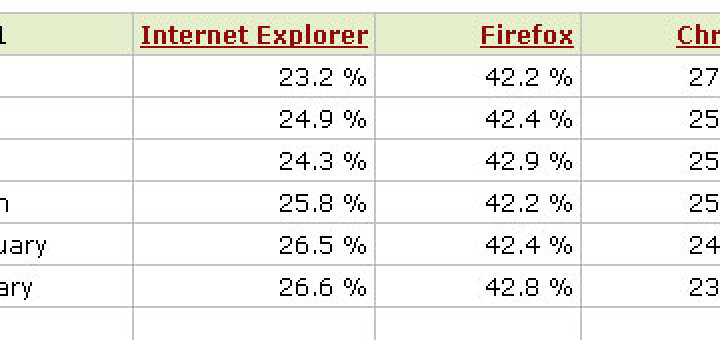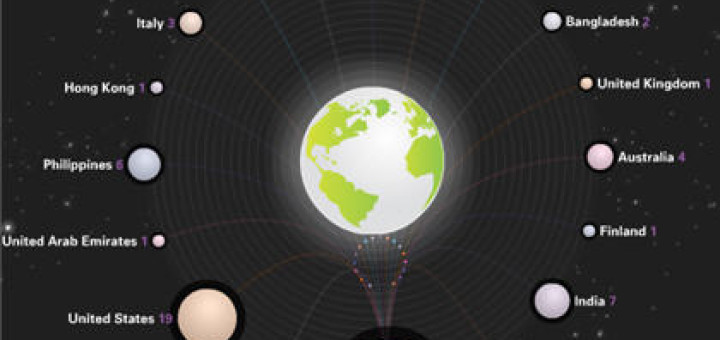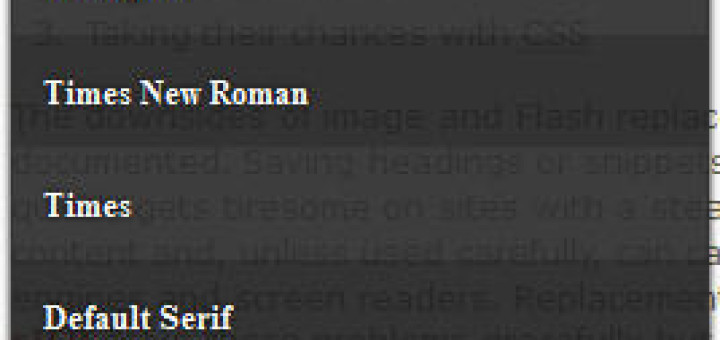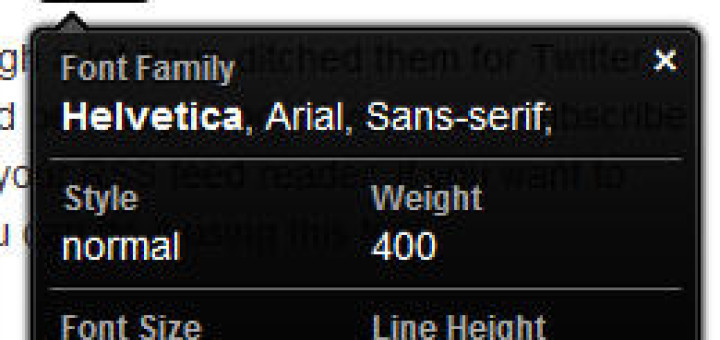Build websites for free with ucoz
These days almost every business from small to big has their website. Having a website is vital for all businesses. With the rise of powerful and open source content management systems, it has become easier to build websites these days when compared to the olden days. But still, it may not be the cup of coffee for all individuals, let alone the ones who have slim knowledge of computers and internet. If you are not much of a computer geek but still want to build a cool looking website with minimal efforts, ucoz can come handy.