
5 sources of traffic for promising young bloggers
Here are some of the best traffic source for bloggers.
A blog on Tech Tips, Online Tools and Software, Blogging, Mobile World, Tech News and Social Media

Here are some of the best traffic source for bloggers.

Here we have a list of ten do’s and don’ts. The don’ts are listed first and are five of the most silly and self indulgent mistakes that any blogger can make. If you are clever then you will keep these five points in your mind as you write, and then you will go back and check your work when it is done to make sure that none of the “don’ts” have crept in.

Many people go about promoting their blogs the wrong way. Using inappropriate blog promotion techniques can get you ignored by readers and even blacklisted by other bloggers. The following are some of the blog promotion mistakes to be avoided at all costs.

Starting a weight loss blog is just like starting any offline business. Don’t be deceived into thinking that there is less risk of failure because you’re operating online and have invested less in tangible assets. Many have become bloggers in this field after being swayed by popular opinion and the fact that a good number of urban dwellers are overweight. But numbers can be deceptive; much as demand for mobile devices is growing, not every brand is making profits. However, if you have discovered an untapped niche in the weight loss industry and have an idea of how you can exploit it through your blog, it could be worth taking the risk and getting started.
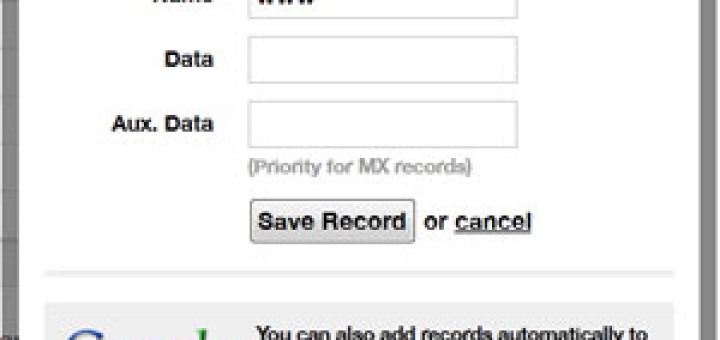
Blogging / Tips, Tricks and Hacks
by admin · Published June 2, 2012 · Last modified September 23, 2013
To use blogger on a custom domain, you need to modify the CNAME records of the domain with the ones provided by blogger. But many domain sellers don’t allow you to modify the CNAME records. This is especially the case with domain resellers. They provide you with an account that only lets you modify the nameservers but don’t offer option to modify the CNAME records. If you have come across such a situation here’s how you can use custom domain on blogger blog even if your domain provider doesn’t allow modifying CNAME records.

Blogging / You and the Internet
by admin · Published May 15, 2012 · Last modified September 23, 2013
Blogging is an activity that can transcend borders and physical distances. From Peru to Pennsylvania, anyone with Internet access can potentially find and read your blog. But that doesn’t mean they will.

Most bloggers know that their hobby or profession is a community, of sorts. As with any community, its members often collaborate with one another to help each other out, by sharing tricks of the trade, and the like. But, again, as in any community, there are plenty of potential points of conflict.

As a blog owner who sits and stares at a computer screen for long periods of time each day, it’s imperative that steps be taken to maintain good eye health.

Blogger is among the most popular blogging platforms in today’s world. Blogger provides a lot of options for bloggers that is barely provided by any other blogging platform. Many bloggers move to Wordpress blogging platform from Blogger after their blog on Blogger has gained a good traction for more control options. Importing a blogger blog to Wordpress is facilitated by import tools that are available as plugins for Wordpress or other third party tools.

Blogs are mushrooming all over the internet like weeds in a garden. Some blogs have been outstanding successes, while some have earned mediocre success. Some others have died virtually unknown deaths. To which of these categories do you want your blog to belong? How do you ensure that you learn from your mistakes and get your blogging basics right? Here are ten tips, ten things that you can do to succeed at blogging.

Possibly the most important rules you need to consider when you’re running a blog are the use of grammar and syntax. Unfortunately, these are often things that many bloggers don’t take into account. We’ve been trained to write in short hand or come up with acronyms to get an idea across. Thoughtful expression has simply been a by standard of this. If you feel that your blog may be suffering from similar issues, there are many online resources at your disposal that you can employ to improve the standard and efficiency of your site.

Its easy to setup a blogger blog and start writing right away. But after a certain time, users prefer switching to Wordpress because of better customization options in Wordpress. Blogger to Wordpress migration is easy as there is a dedicated Wordpress plugin for the migration purpose. Redirecting Blogger blog to Wordpress can be done with meta refresh. But that sort of redirection isn’t much search engine friendly.
Wordpress by default provides the option to import a blog from Blogger. It is very easy and can be accomplished by a few button clicks; that’s it. But in some hostings, an error is encountered due to the lack of secure connection. In such cases, the content should be first exported from and then imported to Wordpress. This process can take a bit longer but works perfectly for everyone.

You can update your status on Twitter or Facebook easily through SMS. Wordpress.com has released a feature that lets you have a certain level of control on your blog via SMS. The newly launched Wordpress.com text messaging feature lets you manage your blog through SMS messages. So don’t worry if you don’t have a computer at your disposal for basic control over your Wordpress.com blog.
Sharebacks is an online service that will help you start a conversation on Facebook regarding any of your content and show it on your website. Integrating Sharebacks will keep your visitors more engaged in your site and they can give their own insights and share media as well. Sharebacks is the best option to enhance interaction in your blog.

This domain is not so old but the blog is a bit older. I moved this blog from the old domain http://bishaladhikary.com.np to https://techattitude.com in February (23rd or 24th but not sure). I had also written about my moving this blog from old domain to new domain. I redirected it seamlessly but began experiencing problems shortly after redirecting it to new domain. I began suffering the slump in the Search Engine Traffic from Google, Yahoo etc. In the beginning, I didn’t know how Google treated 301 redirection but eventually seemed to understand that and recovered the traffic from Google in certain time after redirection.
If you own a website, you must be using Analytics to track your visitors. If you don’t use it then you are missing a gem because a webmaster without analytics is a webmaster in the abyss. Hey don’t take my words gravely. Well if are just a beginner in the blogging world and aren’t getting much visitors to your site, you might not want to show your visitors status to others. But if your website is gaining popularity and more visitors everyday, you might want to show off your Analytics stats to your friends or other bloggers in your niche. Well if you want, here’s a nifty trick that can help you.

If you are a blogger services like Google Friend Connect and Twitter can be a boon to you. These services have now been integrated.
People are fond of using Desktop weblog applications like Windows Live writer, Scribefire, Zoundry etc. They are much easy for writing, publishing and managing posts. But do you know that you can also write posts and publish them on the fly through your email?
Favicons are very useful because they add a touch of professionalism in your site and if saved in .ico format they can also be used as desktop shortcuts for your site. The main advantage however is that it makes the viewers easy to locate your site in Bookmarks or favorites list. Here I’ll show you how to add these favicons to your sites.