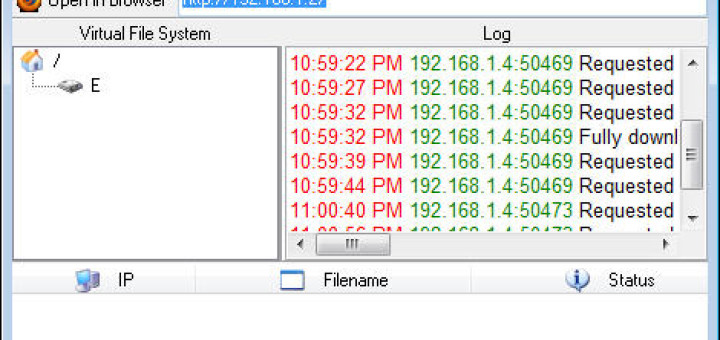Manage Your Documents More Efficiently
When you’re cracking on nicely with a project, whether it’s an essay, a piece of work for a client or the construction of a new building, the last thing you want to hold you up is paperwork. Having to get individual documents signed off after each and every stage of the process can become very tedious and add days, even weeks, to the job.