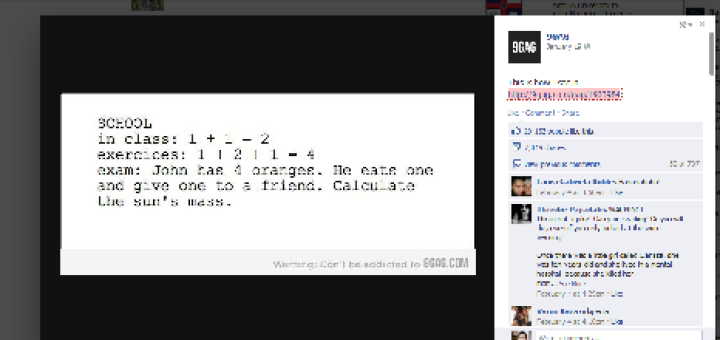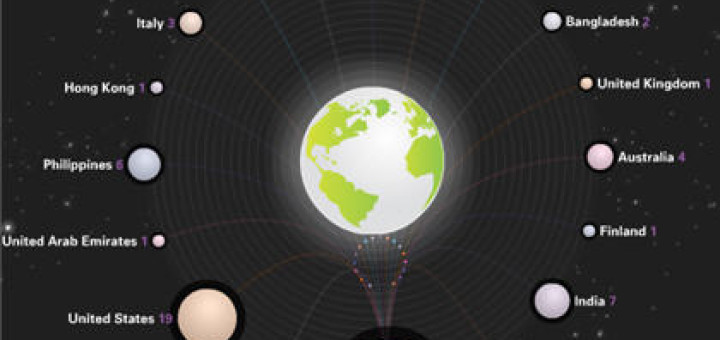Top plug-ins to enhance Facebook experience
Plug-ins today not only enhance your experience of a particular software but complete it. Once you start using the right plug-ins, you will wonder how you ever got through never using them at all. Every application has something that you can add to – whether it is browsers like Chrome or Firefox, social media tools like Facebook, Twitter, WordPress, or your own smartphones – Android or iOS. For Facebook however, the most popular social media network, plug-ins can personalize your experience all the more. You can choose from a variety of plug-ins depending on your need, which do everything from reading aloud your Facebook messages to returning a poke automatically, but here are a few which have made the top list, by popular use, and which are used across platforms.