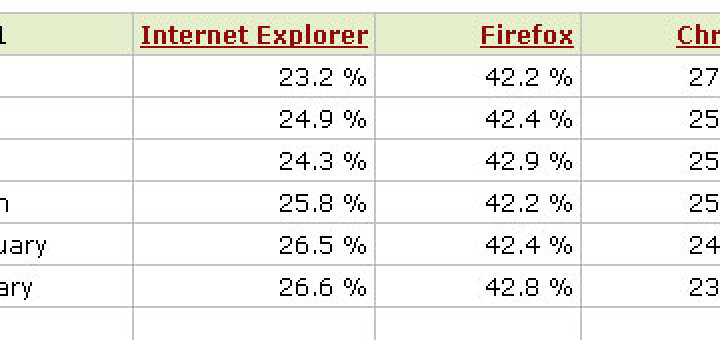Top Firefox Add-Ons for SEO
If you have a few different websites, trying to keep track of all the different statistics and SEO projects can be time consuming and confusing if you aren’t really organized. Fortunately, different web browsers have various SEO plugins and extensions which can help to keep track of all your SEO endeavours, and Firefox is no exception.