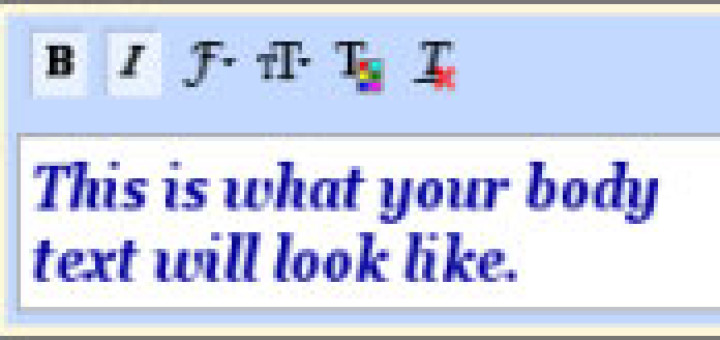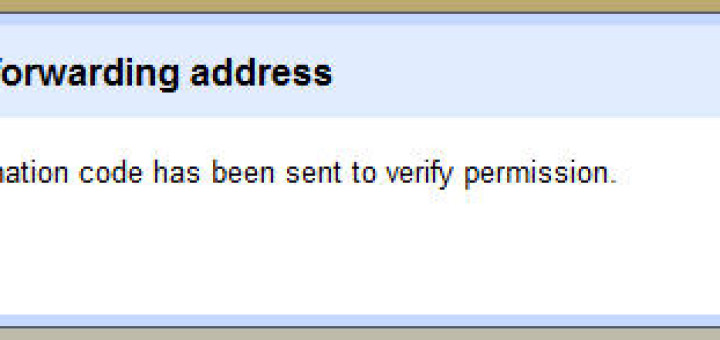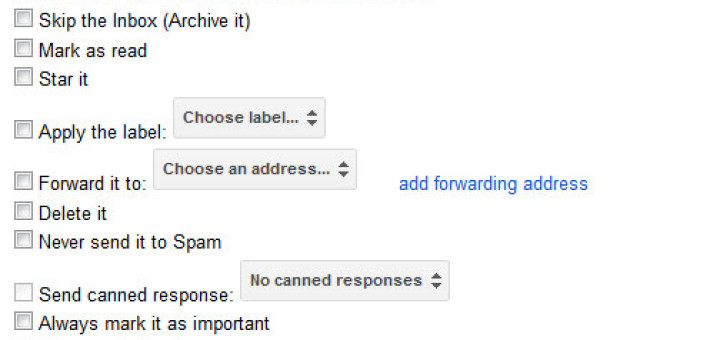
How to not miss any fowarded email in Gmail
Many of the well known email services have email autoforwarding feature. In Gmail, you can simply set an address for forwarding and the emails that land on your Gmail Inbox will automatically be forwarded to an address of your choice. However, you might have noticed that some emails fail to get forwarded. The reason behind this is that Gmail doesn’t auto forward emails that land in the Spam folder. If you have auto forwarding set up for your Gmail account, you had better check to see if there are any important emails in the spam folder. Well there’s a little workaround that will ensure that you won’t miss any auto forwarded emails in the future.