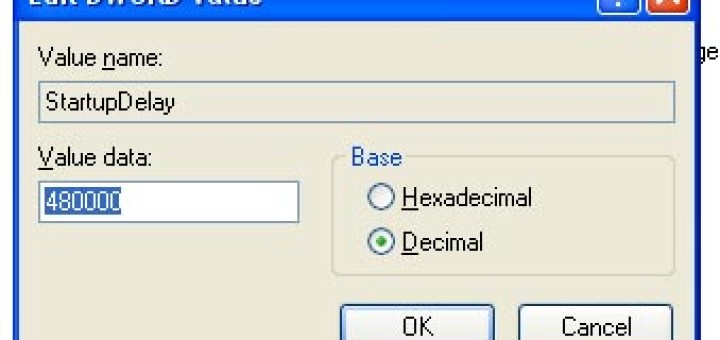How to Boost your computer speed using Regedit
It is extremely easy to speed up your computer by tweaking only a handful of default system setting in Windows 7 OS. To make windows more appealing to our eyes, by default a number of unnecessary settings are pre-programmed in Windows 7 which can be tweaked or disabled only in a few mouse clicks in regedit.