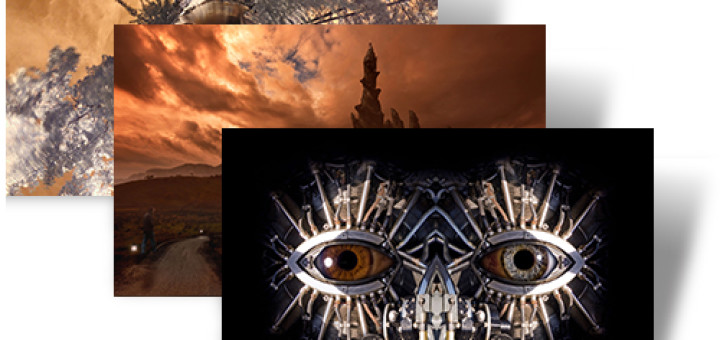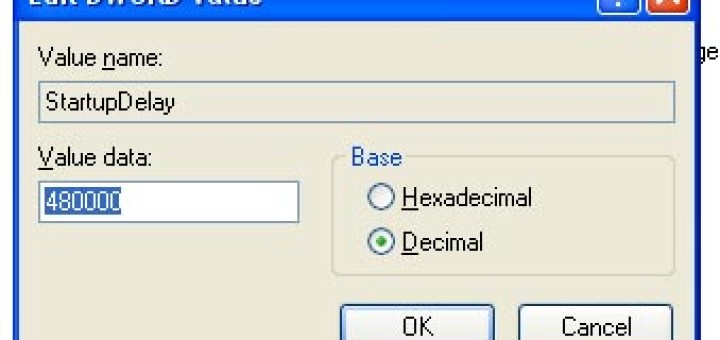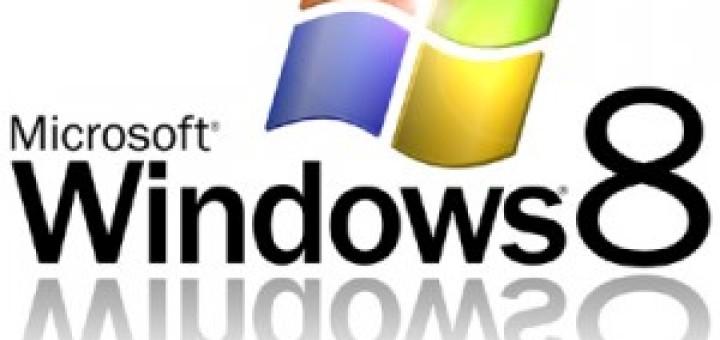
Get the Best Windows IT Support Possible
Windows is the most popular computer operating system in this world. There are very few people, at least amongst those who have received some education or have held an office job that would not have either used it or seen somebody using it. Some would say that it is as ubiquitous as Coca Cola. It is used in offices, homes, and schools. It is used in banking, trade, and commerce, as well as in industry and government organizations. Its conquest of the earth is complete, and Bill Gates the progenitor is one of the richest men in the world.