Instagram, a social media giant with over a billion monthly active users, offers a variety of features that enhance user engagement and connectivity. One such feature is the “Active Status,” which allows your followers and people you interact with to see when you are online or last active on the platform. While this feature can be useful for staying connected, there are times when you may prefer to keep your online presence private. This article will guide you through the steps to turn off your Instagram Active Status, providing you with greater control over your online visibility.
Contents
Understanding Instagram Active Status
Instagram’s Active Status feature is similar to the “Last Seen” feature on WhatsApp and Facebook Messenger. When enabled, it displays a small green dot next to your profile picture in direct messages and a timestamp indicating when you were last active. This feature can be handy for real-time conversations but may also feel intrusive if you value your privacy or simply wish to browse Instagram without interruptions.
Reasons to Turn Off Active Status
- Privacy Concerns: By turning off Active Status, you can maintain a higher level of privacy, preventing others from knowing when you are online.
- Avoiding Unwanted Conversations: Disabling this feature can help you avoid unwanted messages or interactions, giving you more control over your social media experience.
- Reducing Pressure: Sometimes, being visible online can create pressure to respond to messages immediately. Turning off Active Status allows you to interact at your own pace.
- Focusing on Content: Without the distraction of others knowing when you’re active, you can focus more on the content and less on social interactions.
How to Turn Off Active Status on Instagram on mobile app
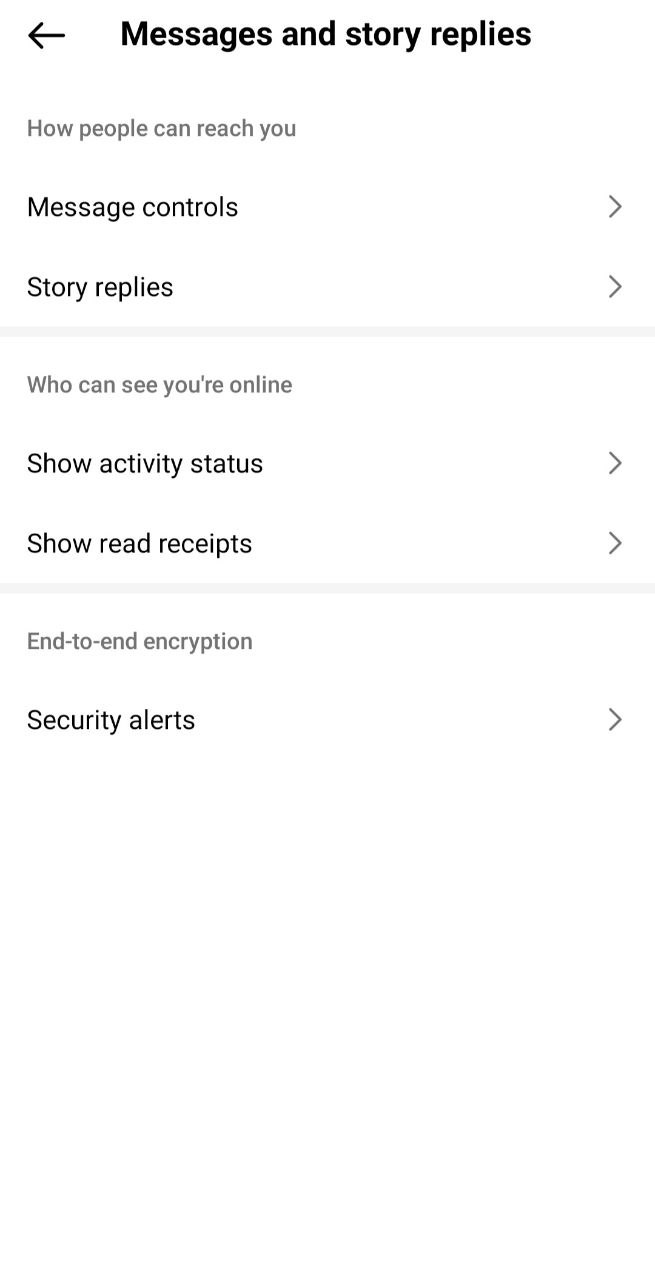
Turning off Active Status on Instagram is a straightforward process. Follow these steps to ensure your online presence remains private:
- Open the Instagram App: Launch the Instagram app on your smartphone. Ensure you are logged in to the account for which you want to disable Active Status.
- Go to Your Profile: Tap on your profile picture located at the bottom right corner of the screen to navigate to your profile page.
- Access Settings: Tap on the three horizontal lines (menu icon) at the top right corner of your profile page. From the menu that appears, select “Settings” at the bottom.
- Navigate to Privacy Settings: Tap on “Settings and Privacy”
- Select Activity Status: Tap on Message and Story Replies and then tap on “Show Activity Status”
- Disable Activity Status: Toggle off the switch next to “Show Activity Status.” When the switch is gray, it means the feature is disabled.
Once you have completed these steps, your Active Status will be turned off. You will no longer appear as active or recently active to other users. However, keep in mind that you also won’t be able to see the Active Status of other users.
Turning Off Active Status on Instagram on Computer
If you prefer using Instagram on a web browser on a computer, you can also disable Active Status through the Instagram website. Here’s how:
- Log In to Instagram: Visit Instagram and log in to your account.
- Go to Settings: Click on the More text with three hamburgers icon and then click on “Settings”.
- Message and Story Replies: Click on “Message and story replies” and then click on “Show Activity Status” under “Who can see you are online” and toggle it off.
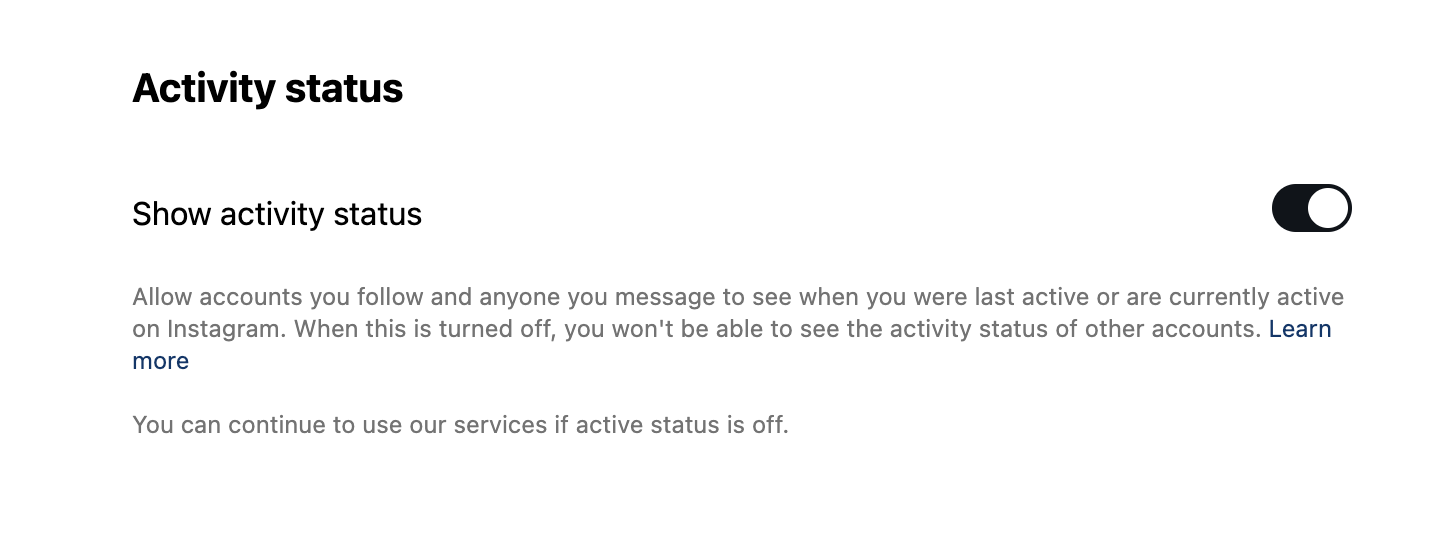
These steps will ensure that your Active Status is turned off when you are using Instagram on a web browser.
Benefits of Turning Off Active Status
- Enhanced Privacy: Your online activities remain private, giving you peace of mind.
- Better Control: You have greater control over your interactions, choosing when and how to engage with others.
- Reduced Distractions: Without the pressure of being constantly available, you can focus better on browsing content and enjoying the app.
Potential Drawbacks
While there are many benefits to disabling Active Status, it’s also important to consider potential drawbacks:
- Limited Interaction Visibility: You won’t be able to see when your friends or followers are active, which might make coordinating real-time conversations more challenging.
- Perceived Aloofness: Some people might perceive you as unresponsive or less engaged if they can’t see when you’re online.
- Missed Opportunities: You might miss timely interactions or opportunities to engage with others while they are online.
Best Practices for Instagram Privacy
In addition to turning off Active Status, there are other practices you can adopt to enhance your privacy on Instagram:
- Adjust Profile Visibility: Consider making your account private if you want to control who can follow you and see your posts.
- Manage Story Settings: Use Instagram’s story settings to hide your stories from specific people or create close friends lists for more private sharing.
- Review Tagged Photos: Regularly review and manage photos and videos you are tagged in, ensuring only desired content appears on your profile.
- Control Commenting: Use Instagram’s comment controls to limit who can comment on your posts and filter out offensive comments.
- Use Two-Factor Authentication: Enable two-factor authentication for an added layer of security to protect your account from unauthorized access.
Conclusion
Instagram’s Active Status feature can be useful for staying connected with friends and followers, but it’s not for everyone. By following the steps outlined above, you can easily turn off Active Status and enjoy a more private and controlled social media experience. Whether you want to avoid unwanted interactions, reduce pressure, or simply maintain your privacy, disabling this feature is a simple yet effective way to take control of your online presence.
Remember, social media should enhance your life, not create stress or invade your privacy. Take advantage of the various privacy settings Instagram offers to tailor your experience to your preferences and needs. With the right settings in place, you can enjoy all the benefits of Instagram while maintaining the level of privacy and control you desire.