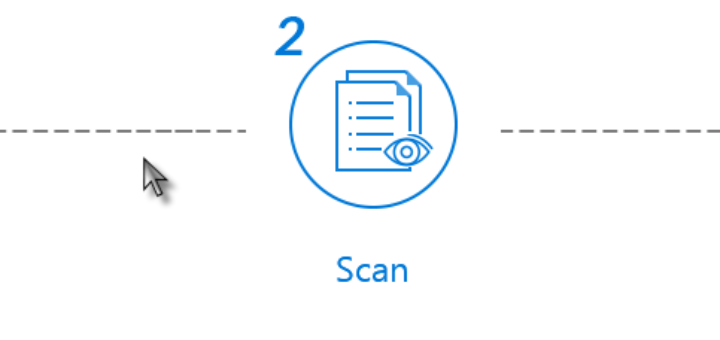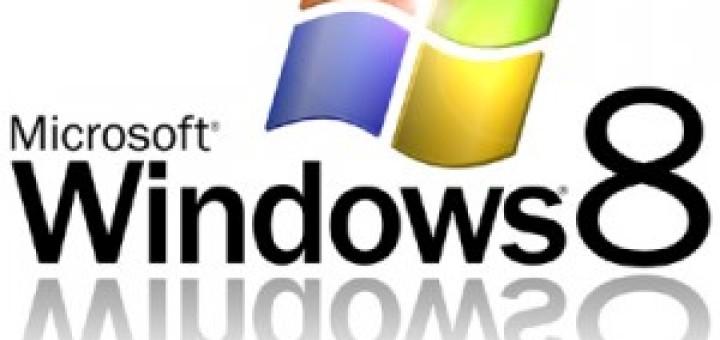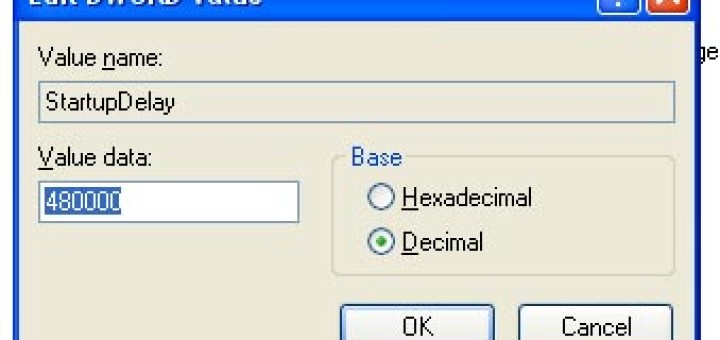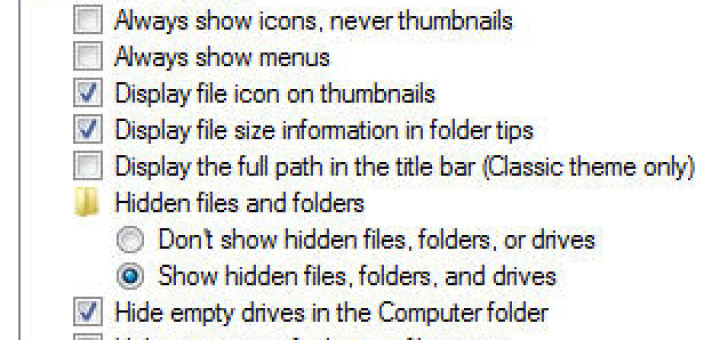Category: Windows Tips and Tricks
EaseUS data recovery solution is fast to help a busy IT technocrat to save confidential files and classified materials from destruction. Maybe, your files are lost or damaged. EaseUS file recovery tool is fantastic...
With more than 300 new features it tempts us to look into it and see what they really are. As the famous quote by Dave Barry “Bill Gates is a very rich man today…...
Windows is the most popular computer operating system in this world. There are very few people, at least amongst those who have received some education or have held an office job that would not have either used it or seen somebody using it. Some would say that it is as ubiquitous as Coca Cola. It is used in offices, homes, and schools. It is used in banking, trade, and commerce, as well as in industry and government organizations. Its conquest of the earth is complete, and Bill Gates the progenitor is one of the richest men in the world.
Microsoft Word despite being the top notch Word editing application encounters some errors at times. How annoying is it when you have to type out your homework and MS Word wouldn’t open at all...
Virtualisation is a computer technology which allows for the creation of a virtual as opposed to an actual or physical version of something, like an operating system, network resource or storage device. For instance a virtual Windows operating system can be easily accessed via a Mac which gives the user an opportunity to work with two operating systems on one computer / hardware. With this approach people and businesses are able to centralize the management of their network. It also reduces the dependency on additional hardware and software which cost extra both in the long and short term.
A stretched debate has been on for years on the choice of superior OS between Windows and Linux. PC protection is every one’s upmost priority, so they go for the best possible antivirus like Norton, Avast or Carbonite. However, nothing will work, if the foundation is not correct, i.e. the security of your system depends upon the operating system brought into use. And Windows and Linux come up to be the top rivals in the race of best OS. Here we are, with an extensive discussion on the pros and cons of both, to give you a fair idea. Keeping the below points in mind will help you pinpoint the best OS for your complete system and Internet security.
It is extremely easy to speed up your computer by tweaking only a handful of default system setting in Windows 7 OS. To make windows more appealing to our eyes, by default a number of unnecessary settings are pre-programmed in Windows 7 which can be tweaked or disabled only in a few mouse clicks in regedit.
NTFS (New Technology File System) is the most popular and widely used file system due to its great features like data encryption, compression, large volume support, increased file and folder security, automatic monitoring and reporting technology etc.
‘Autochk.exe’ is a built-in system utility in Windows Vista that scans the whole system for errors. Usually, this utility starts when your system recovers from an error or after an improper shutdown. Though, ‘Autochk.exe’ is a reliable tool, sometimes it leads to disk corruption. In a few cases, the aftermath of disk corruption could be tremendous and cause a perilous situation of data loss. To overcome this problem, you need to go for hard drive recovery through a reliable third-party utility. To overcome this problem, you need to go for hard drive recovery through a reliable third-party utility.
Internet explorer 9 has already become one of the favoured browsers among Windows users. But Internet Explorer 9 only works on Windows 7 or Windows Vista and not on Windows XP or any older version of Windows. Its because Internet Explorer 9 uses Direct2D for hardware acceleration which is not available on Windows XP. But don’t worry you can still use Internet Explorer 8 on Windows XP. But if you are running Windows XP on a virtual machine, you might have noticed that your system doesn’t show any updates for the existing Internet Explorer 6. Well here is a workaround for that.
Even though Windows Vista has now been more or less replaced by its successor Windows 7, there are some people who use Vista as their operating system. If you are a user of Windows Vista, you must have come across the issue when the computer hangs while applying Computer Settings in the login process. This issue is also seen in Windows Server 2008. But with a quick hotfix, you can easily solve the issue.
Computer is a device that is prone to any form of danger attacks from any angles. In fact, computer can get infected with viruses and Trojans horse from any area which is unknown to its owner at many times.
There are some programs and software on your computer that you cannot live without. Be it your favorite browser, your music software or any other software related to your profession; there are always a couple of them that you use everyday. Wouldn’t you like to open up such programs at startup without firing them up one by one once you start your computer? Well here is a simple trick to choose programs that you would like to kick start automatically after your computer starts.
Who wouldn’t want to use a faster PC. Sometimes, we get so annoyed with our computers when they take minutes after minutes to boot up. Wouldn’t you want your computer to boot faster without doing much? Here is a registry trick that can considerably lower the startup time of your computer.
Bought a new computer recently and migrated all your old data there? If you already have a user profile with user data on your older PC, you might want to copy that as well to the new computer. On Windows XP, you can easily copy user profile data from your older computer to the newer computer.
Microsoft Office is by far the best word processing application out there. Microsoft Word has a plethora of options for embellishing your document. Word also lets you write text in a different direction. But do you know that while editing rotated text, the icons for paragraph tools also get rotated?
Windows has an inbuilt defragmentation tool and there are plenty of other commercial defragmentation software as well. Running defragmentation regularly in a couple of weeks or months considerably enhances the speed of your system. But sometimes you may forget or even worse, you gradually give up the habit. But thanks to Windows 7 that automatically defrags your hard disk by default.
There is an issue with custom permalink structures in Wordpress which don’t happen to work on localhost on default settings. Here is how you can use custom permalinks issue in Wordpress when testing it on localhost.
The cache in your CPU is used to reduce the time to access the memory. While buying a computer, a general customer would just look at the specs like RAM, Hard Disk, Processor etc....
On Windows, you can easily rearrange icons by moving them around. People prefer to have the icons that are frequently used towards the top. But some may hate the whole idea of rearranging icons with mouse drags. Sometimes, it can be a predicament too. For example you have a Zip file on your desktop and while arranging icons, if you happen to drag another icon onto the zip, the file gets zipped into the same Zip archive. This can be annoying and happens many a times. Here’s a trick that will keep the desktop icons from rearranging themselves on Windows.