People are fond of using Desktop weblog applications like Windows Live writer, Scribefire, Zoundry etc. They are much easy for writing, publishing and managing posts. But do you know that you can also write posts and publish them on the fly through your email? I am showing you how to do it in WordPress and Blogger.
To write and publish posts via email in WordPress:
Log in to your WordPress blog then go to Settings. Click on the “Writing” Tab. Then in the Writing settings scroll down the page until you see, Post Via Email. There you will see some instructions which say that you need an e-mail account with a POP3 access and any mail received at that address will be posted. Then you will be suggested with three random combination of strings and numbers to use as a login name for your email. Choose any one of them.
Now time for setting up an email account. Create a new email account on your mail server provided by your host. Do not sign up with free email services like the Yahoo, Hotmail or Gmail. Keep the login name as the one suggested by your wordpress admin. Keep the email address very secret because any email received on that address will be published as a post. The subject of your email will be the Title of your post and the body will be the content.
After creating the email account return to your writing settings in WordPress admin and fill in the name of the Mail server, Port, Login name, Password and the default category for your post. Finally click on Save Changes.

After configuring your wordpress account for receiving emails for posts, you need to set it to post those mails on your blog. To do this add the following line of code to the footer.php file of your theme before the <body> and save it.
<iframe src=”http://yourblogdomain/wordpressinstalldir/wp-mail.php” name=”mailiframe” width=”0″ height=”0″ frameborder=”0″ scrolling=”no” title=””></iframe>
Replace youblogdomain and wordpressinstalldir with the required values.
You can configure your Blogger account to let you write posts via email as follows:
http://codex.wordpress.org/Blog_by_Email
In blogger, Go to Settings then click on Email. Now enter a name in the field as shown below: 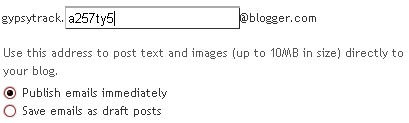
Keep this email address secret in this case as well. Specify if you want to publish the posts directly or save them as drafts. You cannot preview post using this method.Blogger accepts a maximum of 10MB of texts and images for a post which is practically much more than enough. Then save the settings and begin posting on your blog by sending an email to your the blogger’s email you just created.
