Google has launched a free, open-source browser which it claims to be the fastest browser on Earth. The interface of Google’s Browser, Chrome looks simple but doesn’t look dull either. Browsing is a real fun with google chrome. You need to download an online installer of 468kb which will further download and install the software. Well you can also get a standalone setup file for direct installation. The viewing area of the Google’s Browser is also a bit larger than the others because the tabs take the topmost space of the window. I came across a lot of features of the browser which I found very awesome and also felt that there are some misfits with the browser.
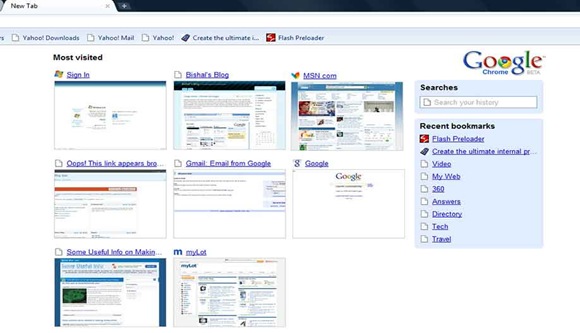
The Good:
I found the browser to be a very fast one. Google boasts that Google Chrome is the fastest Javascript content loader. There is a single bar at the top which works as a search bar, web history and the address bar too. As you type the address of the website it shows up the suggestions too which may or may not have existed in the history. Now if you want to search anything in Google’s browser, just enter the keywords in the bar and the search results from the specified search engine will show up instantly.
The chrome browser has amazing crash control feature. If an application running in one of your tabs crashes, you will have no problem with the others.
You can bookmark your pages much easier than any other browser. With chrome bookmarking a page is just a click away.
One of the most amazing features of this browser is that on opening a new tab it shows screenshots of the sites you recently visited. You can instantly go to the site by clicking on its screenshot. This feature of Google’s Browser Chrome can also be found in Opera. In Mozilla Firefox, you’ll need an addon to do this.
If you browse in the google chrome’s incognito mode the pages you viewed will not be shown in the browser history. It is also called the smut mode. So if you want to see a page which you don’t want anybody to know about, then just select the incognito mode and browse happily. After opening a new tab in Google Browser, you can see a menubar on the right side which shows the recently closed tabs. There is also a search box included which is for searching the browsing history.
If you are about to visit a site containing malwares or a suspected phising Google chrome warns you. There is an option which lets you block the insecure sites. It also lets you block all or show some restriction on usage of third party cookies. For web developers the Google’s browser has a lot of useful stuff. It has the javascript debugger, javascript console,taskmanager and source viewer. Pressing Shift+Esc will show up a task manager which will give you the information on how much memory is being taken used by each component.
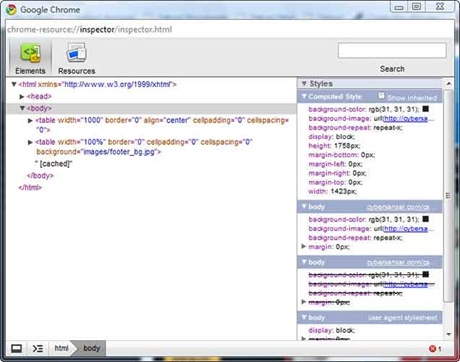
The bad:
There is no progress bar anywhere in the Google’s browser. A progress bar should be a must for any browser.
Page zooming features are missing, if you try zooming it using the keyboard and the mouse( Ctrl+ Scroll up), only the text zoom in their place but not the overall web page.
Experts say that chrome is vulnerable to hackers and malicious softwares. The Webkit engine used in Chrome leaves it vulnerable to the carpet bombing flaw as said by security researcher Aviv Raff. According to a report by Ryan Naraine ,a security blogger, it is said to be due to a Java security bug and Apple Safari webkit . The bug has been patched in Apple safari 3.1.2 but since the core software behind the chrome is still based on the older code of webkit, the problem still remains unsolved.
The Bottomline: The speed is really amazing and I found it faster than most of the browsers. The browser’s incognito mode can also be a boon to many users who love secure surfing. The history search, one click page viewing feature, and the developer tools all add to the sturdiness of the browser. Currently, it is available for Windows only but very soon Google Chrome for Mac and Linux will also be made available. With this beta version of Google’s browser and a few bugs to be fixed, I am sure chrome will be one of the most popular browsers in the coming days.
