The latest version of Google Chrome Dictionary extension supports translation as well. In the previous version, you could just double click any word and a bubble would pop up showing its meaning. Now you can also translate the word with this latest version.
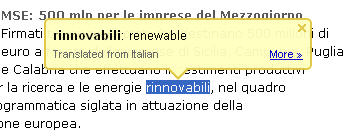
Now, if you are viewing a page in any other language, you can double click a word and you’ll see its translated meaning in your desired language. Or you can simply select a word and click on the dictionary icon in the address bar. This is handy if you need to translate a whole sentence.
You can change the settings for this extension by right clicking on the extension’s dictionary icon in the address bar. You can choose to hide the icon from the address bar and also configure such as to show meanings only on Ctrl+ double click instead of just Double click. But one interesting thing about this extension is that it doesn’t work on Google chrome’s extensions gallery pages. This Dictionary extension for Google Chrome is currently available for eleven different languages.
Install this extension on Google chrome and you’ll find it easy to look up meanings for words or even translate words from the foreign languages on the fly. You can download the extension from Google’s extension Gallery.
