The easiest shortcut for shutting down a Windows system is pressing the power button. But pressing it will directly shut down the computer without asking you to either turn it off, log off or Restart. Well you would ask me “Hey, why would you need that?” But suppose you press it by mistake while pressing the Print screen button? If that is the case, then you might put yourself into big trouble. You can open the shutdown menu on pressing Power button instead of shutting down your computer right away. Here’s how you do it.
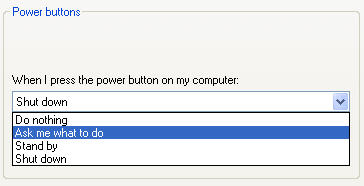 On your desktop, right click and select Properties. Then click on the Screen Saver tab.
On your desktop, right click and select Properties. Then click on the Screen Saver tab.
There you’ll find a button labelled “Power”. Click on it to bring up the “Power Options Properties” dialogue box.
Go to the Advanced tab. There you’ll find a two drop downs in the Power buttons sections. Under the drop down labelled “When I press the Power button on my computer” select the option “Ask me what to do”. You can also customize your Sleep button bring up the same menu on pressing that as well. Finally Apply the Settings and press the shutdown button to see the result.
This way, you can bring up the shutdown when the Power button is pressed.
