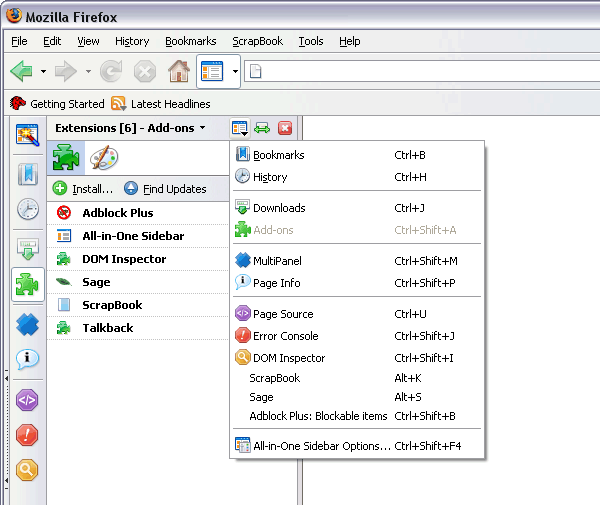Troy’s Twitter Script-A great greasemonkey script for Twitter
The interface of Twitter’s homepage http://twitter.com is not that sophisticated for power twitterers. There are no dedicated buttons for retweeting, no options for uploading a photo and posting its link and so on. Due to this, many people prefer using other third party clients which provide a plethora of useful features. Desktop clients like Tweetkdeck, Twhirl, browser plugins like Power Twitter for Mozilla Firefox, etc. are a lot more preferable. Well you can also have a lot of powerful options with a script called Troy’s Twitter Script.