Subscribing to a RSS feed is the best way to keep yourself updated to a site. As known to all, feeds can be subscribed via feed readers or via email. If you own a blog, you must have burned a feed and embedded a feedburner feed count chicklet on your blog showing the number of subscribers currently. The email subscribers to your feed although won’t know the number of current subscribers unless they visit your blog. If you want to show the subscriber count or the Feedcounter to your email subscribers, here’s the trick.
If you haven’t burned a feed for your blog, head over to Feedburner and burn a feed. Choose a Feed Address and save it. Now select the feed from the Feedburner Dashboard. Next, click on Publicize. From the left hand menu click on “Feed Count”. Pick up a color for the Feedcounter and select “Static” or “Animated” chicklet type, whichever you think is suitable. Finally click the “Activate” button. If you have this already activated, you can skip this step.
Now click on Email subscriptions from the left hand menu again and then on “Email Branding” option under it. Here you can customize the email that lands the inbox of the email subscribers to your blog. Here you’ll see a text box for entering a logo URL. Paste the following into it.
http://feeds.feedburner.com/~fc/yourfeedURL
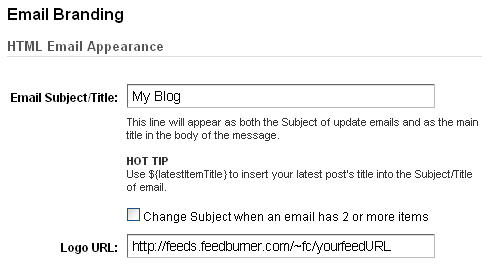 Replace “yourfeedURL” with the feed URL that you chose. On the HTML preview below it, you’ll see how the feedcounter chicklet will appear in the email. The feedburner Feedcount chicklet image gets updated with every new subscriber to your feed. Finally click on the Save button.
Replace “yourfeedURL” with the feed URL that you chose. On the HTML preview below it, you’ll see how the feedcounter chicklet will appear in the email. The feedburner Feedcount chicklet image gets updated with every new subscriber to your feed. Finally click on the Save button.
Thus you can show the Feedburner feedcount chicklet to your email subscribers but then you can’t show a logo of your site in its place. Well there are a handful of wordpress plugins that let you customize your feed and also let you add a logo somewhere.
Now, whenever an email subscriber gets the feed off your site on his inbox, he’ll see the number of current subscribers to your feed.
