Bit.ly is known to us as one of the most popular and advanced URL shorteners available. Bit.ly is also available as browser extension for quick shortening. Its analytics tool is very useful as it shows the total number of clicks on the shortened URL, the tweets with the URL in them and more. Wouldn’t it be great to view the analytics of any link using some direct shortcut? Well its really easy; just add a “+” sign at the end of any bit.ly link to see its analytics.
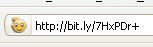 Just copy any bit.ly link and append a “+” sign(without the quotes) to the end of it. The next moment you’ll see the analytics for the link, i.e. the number of clicks on it, the tweets containing the link, conversations on Friendfeed pertaining to the link etc. This trick also works for J.mp links. J.mp is a URL shortener launched by bit.ly to save two characters. Add + to the end of a j.mp and you’ll see analytics for it just like you see for bit.ly links.
Just copy any bit.ly link and append a “+” sign(without the quotes) to the end of it. The next moment you’ll see the analytics for the link, i.e. the number of clicks on it, the tweets containing the link, conversations on Friendfeed pertaining to the link etc. This trick also works for J.mp links. J.mp is a URL shortener launched by bit.ly to save two characters. Add + to the end of a j.mp and you’ll see analytics for it just like you see for bit.ly links.
