There are some video files that may be corrupt and wouldn’t play well. Or there are some others that may not be corrupt but would be with some glitches. For example, we sometimes come across videos where the audio doesn’t perfectly sync with the video. Even if there is a lag of 10 seconds, it would wreck the whole experience. But don’t worry, if you want to sync audio and the video by a few seconds, you can do so easily using GOM player or VLC Player.
For GOM player, open the video to play on it. Now carefully watch the video and the audio and estimate the number of seconds by which the audio lags behind or on the contrary is ahead of the video. Once you estimate that, right click on the player and on the audio menu, select 0.1 seconds faster. But if there are a lot many seconds that the video lags behind with, this would take you a long time to sync. But you can do this easily with a shortcut. Just press “>” while holding the “Shift” key to make the audio faster by 0.1 second. Do this until you obtain a good sync. Or if the audio is faster than the video, you can make it slower by 0.1 seconds by doing so from the menu or by pressing the “<” key while holding the Shift key. You can reset to the default sync by pressing the “/” key while holding the “Shift” key.
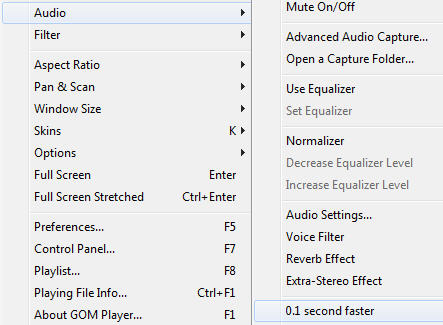 For VLC player, the method is a bit different. While the video is playing, Open the video you would like to play on VLC player. Now go to Tools> Preferences. Click on the radio button “All” at the bottom left corner of this window. Now click on Audio. You will see an option called Audio Desynchronization compensation. Enter a number in seconds using the “-“ sign appropriately by which
For VLC player, the method is a bit different. While the video is playing, Open the video you would like to play on VLC player. Now go to Tools> Preferences. Click on the radio button “All” at the bottom left corner of this window. Now click on Audio. You will see an option called Audio Desynchronization compensation. Enter a number in seconds using the “-“ sign appropriately by which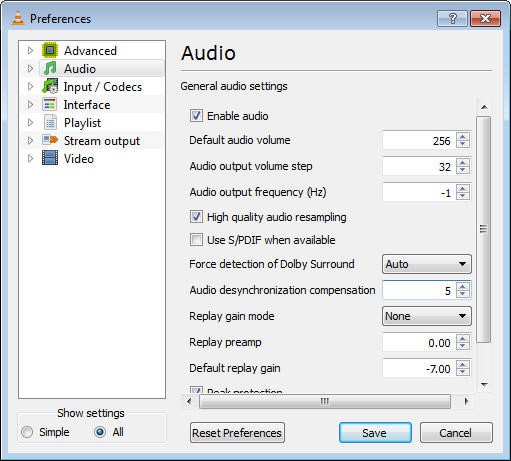 you would want the audio to be faster than the video. Finally click on Save. But remember to reset this value to 0 after you are done watching the video or all the video files you play on VLC player would be faster or slower by the number of seconds you enter there.
you would want the audio to be faster than the video. Finally click on Save. But remember to reset this value to 0 after you are done watching the video or all the video files you play on VLC player would be faster or slower by the number of seconds you enter there.
Thus you can easily sync audio with video in files where they aren’t synced properly.
