The recently introduced Firefox 4 has a plethora of features and as its developers claim, it is much faster than Firefox 3. Firefox 4 sports a much tidier interface with minimal elements while ensuring a great user experience at the same time. With faster loading Javascript, anti virus integration and hardware acceleration and even better scope for addons, Firefox 4 is a compelling choice for basic to advanced users. On Firefox 4, you can manage and install addons, plugins and themes all from a single place, the Firefox Addons Manager.
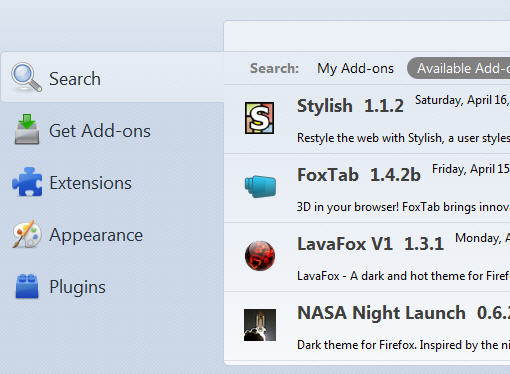 To manage all your Firefox addons, extensions and theme, type about:addons in the URL box and hit Enter. You’ll now an elegant interface that lists all your installed Firefox addons with options to disable and configure them. On the left hand menu, you can easily switch to addon, plugin or the theme browser. Clicking on the extensions tab will list all your installed addons. You can enable or disable addons or modify their settings all from this page. The plugin tab shows you the list of other plugins like PDF viewer, Windows media player component etc. The appearance tab lists all Firefox themes installed on your computer.
To manage all your Firefox addons, extensions and theme, type about:addons in the URL box and hit Enter. You’ll now an elegant interface that lists all your installed Firefox addons with options to disable and configure them. On the left hand menu, you can easily switch to addon, plugin or the theme browser. Clicking on the extensions tab will list all your installed addons. You can enable or disable addons or modify their settings all from this page. The plugin tab shows you the list of other plugins like PDF viewer, Windows media player component etc. The appearance tab lists all Firefox themes installed on your computer.
There is also a handy search bar at the top that you can use to search for themes or addons and install them on the fly. Add-ons manager is a great tool to manage addons, plugins and themes for Firefox browser.
