YouTube these days doesn’t let you download videos via sites like javimoya.com or other such sites. But with this nifty trick, you can download and save YouTube videos right from Google Chrome.
You’ll need to install IE tab plugin for Google chrome. You can download it here. With the plugin installed click on its icon next to the address bar to load a browser interface of Internet Explorer. Now open your YouTube video in this tab. When it is fully loaded, click on the “Settings” button on the right side of the IE Tab address bar. You’ll have a page on a new tab where you’ll see an IE Options button. Not to forget you’ll fully need to load your video before you do this.
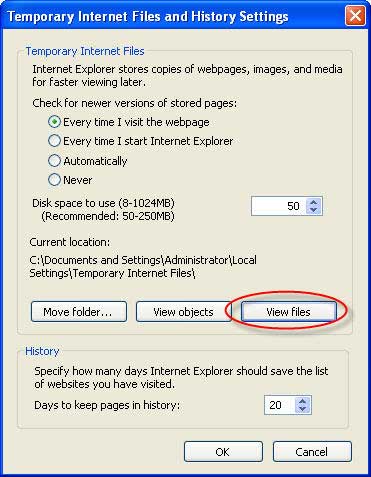 Now click on the Settings button on the lower part of the resulting dialog box. Then you’ll see a “view files” button. Click on it to view the temporary files that have been stored in your computer’s temporary folder. Your YouTube video is also one among these. As we all know that video files have relatively larger size than other files used in a webpage. So, right click on the window and Arrange files by size. Now, the video that you just played on YouTube sits right at the top of the list. Just copy it and paste it elsewhere on your hard disk.
Now click on the Settings button on the lower part of the resulting dialog box. Then you’ll see a “view files” button. Click on it to view the temporary files that have been stored in your computer’s temporary folder. Your YouTube video is also one among these. As we all know that video files have relatively larger size than other files used in a webpage. So, right click on the window and Arrange files by size. Now, the video that you just played on YouTube sits right at the top of the list. Just copy it and paste it elsewhere on your hard disk.
This little trick will allow you to save YouTube videos on the fly even though YouTube’s system restricts downloading it. This trick works with just any kind of flash videos you see in websites.
