There are times when you are in a hurry while writing mails and sometimes write things that could mean something else, misspell a spelling or something like that. And your practiced hand clicks the send button right away when you realize that something wasn’t right in the email. What will you do? Send another email correcting the mistakes, or regret for the next couple of minutes for having hurried? How would it be if there was some option for cancelling a message being sent? Well Gmail’s new feature lets you undo a message that is being sent.
You could undo almost anything on Gmail. And now you can also undo send. Actually you are just allowed to take the advantage of the 5 second delay that is actually taken to send a message. You cannot undo sending a birthday invitation that you sent to a friend yesterday whom you shouldn’t have.
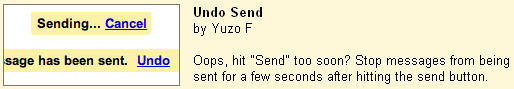
To enable this feature, go to your Gmail settings, the ultimate place from where you add various Gmail lab plugins or customize your Gmail theme. Now click on Labs. Now enable the “Undo Send” option and save changes. Now try sending an email and Undo sending it within five seconds to cancel it.
