A handy piece of information on the internet sometimes isn’t as easy to understand as always. Most of the times, its because of the lack of your understanding of the language. Well if you are a blogger or an article writer you understand the importance of valued readers and you wouldn’t want any of them to bounce off just because they don’t understand the language your article is written in. Many readers read your content by translating RSS feeds or the translating the posts directly. But the best option is to add a translation gadget to your site.
Some bloggers are happy to add the same page to their site translated in multiple languages to enhance the readability. But some SEO gurus suggest that having the same article on a site in many different languages would just increase the volume of the pages and sometimes may alarmingly demean the performance of sites in search engines as major search engines these days understand the popular languages. So using a translation gadget that can generate a translated copy your article on the fly would be the best idea.
There are many online services like Google Translator, Babelfish, IM translator etc. that offer advanced online translation. Thanks to the gadgets offered by them that can easily be integrated to your site and used with ease.
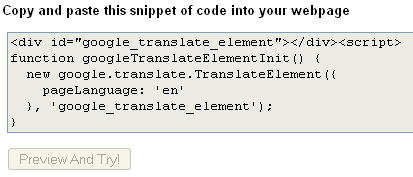 Google Translator Gadget: Google Translator gadget uses the famous Google Translation algorithm to translate your site to any preferred language. Just go to Tools and Resources page of Google translator and copy the code snippet. But before that select the original language of your page, and choose if you want to add all language options or only a few of them in your gadget. Finally paste it somewhere in your site from the code view and see how well it works. The best thing about this gadget is that, you can have the translated version of the webpage within the same window and you can revert to the original version any time. The code looks like this:
Google Translator Gadget: Google Translator gadget uses the famous Google Translation algorithm to translate your site to any preferred language. Just go to Tools and Resources page of Google translator and copy the code snippet. But before that select the original language of your page, and choose if you want to add all language options or only a few of them in your gadget. Finally paste it somewhere in your site from the code view and see how well it works. The best thing about this gadget is that, you can have the translated version of the webpage within the same window and you can revert to the original version any time. The code looks like this:
<div id=”google_translate_element”></div><script>function googleTranslateElementInit() {new google.translate.TranslateElement({pageLanguage: ‘en’}, ‘google_translate_element’);
}
</script><script src=”http://translate.google.com/translate_a/element.js?cb=googleTranslateElementInit”></script>
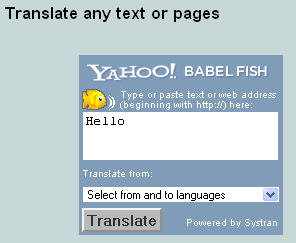 Babelfish Translator Gadget: Babelfish, the translation service from yahoo also lets you add a dedicated translation gadget to your site. Go to Babelfish and choose the type of widget from the two. Finally click “I want this one” button and you’ll be provided with a code that looks like this:
Babelfish Translator Gadget: Babelfish, the translation service from yahoo also lets you add a dedicated translation gadget to your site. Go to Babelfish and choose the type of widget from the two. Finally click “I want this one” button and you’ll be provided with a code that looks like this:
<script type=”text/javascript” charset=”UTF-8″ language=”JavaScript1.2″ src=”http://babelfish.yahoo.com/free_trans_service/babelfish1.js”></script> <noscript><a href=”http://babelfish.yahoo.com”>Yahoo! Babel Fish</a></noscript>
Paste it to your site and it will start working. But unlike Google translator gadget, it can also translate a given word or sentence other than the whole page. To translate the page, you’ll need to paste the URL of the page. So, write a short message notifying your readers about this. The translated version of the page opens up in a new window.
 Ultimate Website Translator: This gadget is also very easy to embed to your site. Just visti this page and customize your settings for the widget. You can set the width, heigh and border colors of the widget. This gadget is also available under Google gadgets. A sample of the code is as follows:
Ultimate Website Translator: This gadget is also very easy to embed to your site. Just visti this page and customize your settings for the widget. You can set the width, heigh and border colors of the widget. This gadget is also available under Google gadgets. A sample of the code is as follows:
<script src=”http://www.gmodules.com/ig/ifr?url=http://widgets.clearspring.com/cscallback/gallery/48319918cf86accb/googlegallery.xml&up_wpid=0&up_urlp=0&up_gambar=http%3A%2F%2Fs.mypolaris.com%2Fmy-icons%2Fflags-png%2F&up_tipe=.png&up_panjang=23&up_lebar=13&up_bgc=ffffff&synd=open&w=180&h=170&title=the+ultimate+website+translator&border=http%3A%2F%2Fwww.gmodules.com%2Fig%2Fimages%2F&output=js”></script>
So, with these handy tools, you can enable your readers to easily translate your page and help them grab what they want from your site. Readers who have subscribed to your feeds by email can get the emails translated to their language on the fly with the help of Gmail’s translation feature.
