You might have seen GIF animations made from screencasts in many blogs. These help visitors understand the explained tricks easily. Well a video can also be embedded for the same purpose but using a video for very short videos would not look quite impressive. If you want to embed screencasts in GIFs, here is how you do it.
You will need a couple of softwares to do this. Don’t worry you won’t have to spend hours downloading them for these are very small softwares. To record on-screen videos, what you’ll need first is CamStudio, a software which lets you record the activities going on on the whole screen, or just an area. Download the software and install it.
Launch the software and do as follows:
Select Region from “Region” menu. This will let you select an arbitrary area on the screen to record video for. Or you can choose the option “Full Screen” to record the whole screen.
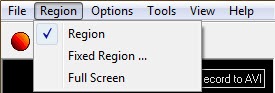 Press F8 and then select a desired area by dragging.
Press F8 and then select a desired area by dragging.
You will see a highlight in the four corners of the area being recorded. Carry on your actions as you’d do regularly in the area.
When you finish press F9 to stop recording.
Finally save the file as AVI.
Now you have a video in the AVI format. But embedding AVI files in websites isn’t possible. To convert it to GIF, you’ll need another software 123 AVI to GIF converter. Download and install this software as well. Then,
Open up your AVI file. Select the options Windows 256 from Color Reduction Dropdown and select Nearest for Dither mode.
Click on Covert. This will convert your AVI to GIF.
Then save the GIF file.
The size of the GIF file is very large nearly the size of the AVI file. So you need to optimize the size for embedding it in your website. To do this download another software called Trout’s GIF Optimizer. Open up the GIF file and then Save it. You’ll be amazed at the reduction in file size.
Now you have the screencast’s GIF file ready for embedding in your website or blog. You can see a sample of on-screen video in GIF format in this post on Google Spreadsheets.
