Micro soft has launched a new version of Windows Live Messenger-version 9 build 14. This is actually a beta version. The interface is very much different from the previous one. One can find a plethora of handy features and it seems that Live Messenger has made a bunch of improvements over the year.
You first need to download an online installer which in turn will download all the necessary components and install them on the go. You can download it from http://download.live.com/messenger. The installer also lets you select other optional utilities to download like Windows Live Photo Gallery, Live Writer and so on. If you have an existing older version of MSN Messenger, it will be automatically upgraded.
The Windows Live Messenger has a cool glassy window, like the one you see in Windows Vista. The icons for accessing your online dating, MSN Today etc. have been moved to the bottom from the left hand panel. An array of small buttons that used to be at the top have also been reduced in number and placed neatly along the side of the contacts search box.
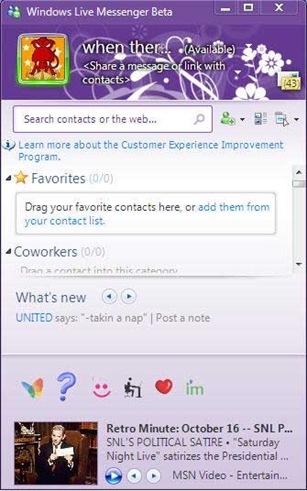
The web search box that used to be at the bottom is now removed and integrated with the contacts search box. Now if something you type something in that, Messenger first looks for it in the contacts. If it doesn’t matches with any of the contacts, related profile search in Windows Live Network is opened in your browser. You can also search the web with your query string from that very box.
A very unique feature added in Window Live Messenger 9 (build 14) is that you can keep a trackback of what your contacts are doing. The “What’s New” feature updates you about what your friends are doing over the Windows Live Network. So you can keep yourself informed about your friends if they are blogging about something, adding new pictures or changing their personal messages.
Set a mood for you avatar: If you have a webcam installed, you can make video titles or set dynamic display pictures to set a mood for your avatars. Now you can set your mood avatar by recording short video clips from your webcam. To do this, open the display pictures dialogue box from the main window and click on “Tile with moods”. This option will only be activated if you have a webcam installed. Then you are allowed to capture five still frames or five 4-second clips. Then you can record the clip by clicking the webcam button. When you are done with the first click the second box and record your another mood. This way you can record upto five moods. You can also set emoticons to use for each mood. The default video captured is used as your mood title. You can also set a four second video clip as your mood avatar by clicking the web snapshot option which is seen after opening up the display pictures dialogue box.
 In Windows Live Messenger 9 build 14, the skin of the main Window is fully customizable. You can now select a scene from a list of default Live Messenger scenes or also from your image collection on the computer. The color for the window can also be set to any color. So you can customize the window whatever way you like to give it an elegant look. Live Messenger also gives you an option to change the theme of your IM window.
In Windows Live Messenger 9 build 14, the skin of the main Window is fully customizable. You can now select a scene from a list of default Live Messenger scenes or also from your image collection on the computer. The color for the window can also be set to any color. So you can customize the window whatever way you like to give it an elegant look. Live Messenger also gives you an option to change the theme of your IM window.
The groups are now called categories. This gives you a wide range of options and you can use them all over the windows live service network. Besides this if you are crazy about photo sharing, then this version is a boon for you. You can drag and drop a single photo or a bunch of photos and your photo show up there right away. Photo sharing is synchronized so as your buddies select a photo from a list, the photo automatically enlarges on your screen.
Voice chat and video calls are immensely improved improved in this version of Live Messenger. Voice clarity has been enhanced dramatically. Connection takes much lesser time, you can get connected to your buddies in less time than ever. You can now enjoy 640×480 video-chats on a full screen now, it will almost be like watching a TV. You can also have a higher resolution video chat mode but that depends upon your internet speed.
So with these great features, Windows Live Messenger 9 build 14 is sure to get a big applause. So just get it and give it a try.
