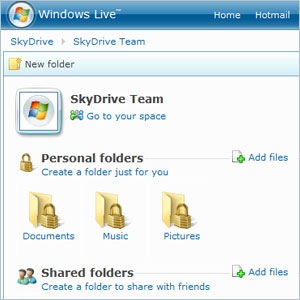Sky Drive is a part of Microsoft’s Windows Live Family of Web-2.0 style online offerings. It is actually your online hard disk where you can store your files and protect them with passwords. Well it is not just about protecting your files, Windows Live Sky Drive can be your one stop destination for sharing large files or large number of files. When it was lauched as a beta version, only 1 GB of online storage was provided. But now you can have a full 5 GB storage.
To use it, you must have a windows live ID or say a hotmail ID. It works well on any Windows or Mac computer with Internet Explorer, Mozilla Firefox, Opera or any other popular browser.
You can store any type of file into your private, public and shared folders available in Sky Drive. Google doesn’t have similar service providing such storage capacity but yes you can use Gmaildrive to use Gmail as hard drive. You can also create sub-folders inside these. Private folders are the ones whose access is limited only to you. Shared folders can be opened by the people you choose and Public folders are viewable to everyone on the internet. While sharing folders with your friends, you can also specify if they can only read contents of the folder or can also edit them. The people who you are sharing files with are notified about it through email. You can create upto 30 folders and unlimited number of subfolders inside your drive. You can have a 5 GB storage and are allowed to upload files no more than 50 MB each. An ActiveX component can be installed optionally to drag-and-drop files from the computer. A display at the top right corner shows you the status of your drive, i.e. the remaining space.
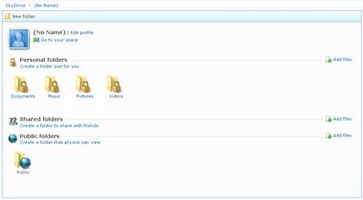 The interface of Sky Drive is very intuitive. It is much like an online in-browser file manager and you can use it pretty much like Windows Explorer. In personal folders, you have four default folders- Documents, Favorites, Photos and Videos. You can add files by clicking on the Add Files icon next to the folders. When you select the option for creating a folder, you are taken to a page where you can set options for the folder type i.e. personal, public or shared. If you create a shared folder, you can specify the names of your friends who can access it and also specify if they can be editors or only readers. You can also rename delete or add description to the folders from “Folder Options”.
The interface of Sky Drive is very intuitive. It is much like an online in-browser file manager and you can use it pretty much like Windows Explorer. In personal folders, you have four default folders- Documents, Favorites, Photos and Videos. You can add files by clicking on the Add Files icon next to the folders. When you select the option for creating a folder, you are taken to a page where you can set options for the folder type i.e. personal, public or shared. If you create a shared folder, you can specify the names of your friends who can access it and also specify if they can be editors or only readers. You can also rename delete or add description to the folders from “Folder Options”.
It also has support for RSS feeds. From RSS feeds, users are notified about the changes made by their friends in their public folders. You can subscribe by navigating to the Public Folder and clicking on the RSS icon there at the upper right corner.
Sky Drive’s integration with spaces allows users to add modules to their spaces showing the public folders. Sky Drive has a very unique feature called the Events. With Events, one can plan for any event and can specify whom to give access on that particular event. It also allows you to create slideshows in public folders.
Thus for sharing large files over the internet securely without paying a penny, and its accessibility from from anywhere makes Sky Drive a must have for everyone.