Facebook’s Event application is one of the most widely uesd applications that has been promoted by Facebook itself. Google Calendar is also a popular place for sharing and managing events and has also been integrated with Gmail. But these days people generally create events on Facebook as it is easier to share and invite. But if you use Google Calendar frequently, you can choose to sync your Facebook events and Google Calendar.
Facebook lets you export your events. Just open up the events application to see the list of your events. Or simply click the “See All” link under events in the right hand panel. Now click on Export Events at the bottom of the list. You’ll then be given a URL, just copy it.
 Now log in to your Google Calendar and click on Add>Add by calendar, seen at the bottom left side. Now paste the URL copied from Facebook and Google calendar will automatically fetch all the events present and whenever a new event is added.
Now log in to your Google Calendar and click on Add>Add by calendar, seen at the bottom left side. Now paste the URL copied from Facebook and Google calendar will automatically fetch all the events present and whenever a new event is added.
You can also manually export an event to Google Calendar if all your events on Facebook aren’t that important.
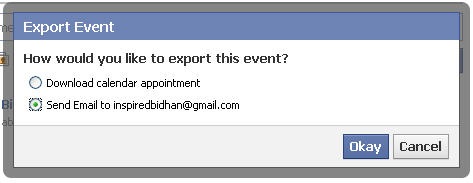 Open up the particular event and click on the export link. Choose the option to send it to your email address. If its a Gmail address its alright. If its Yahoo or hotmail or any other email address, you’ll have to login to it and then forward it to Gmail. Now when you open the mail in Gmail, you’ll see a small Calendar icon labeled to the email. Open up the mail and click “Add to Calendar”. This will open up Google Calendar with your event’s description. Just go ahead and save it.
Open up the particular event and click on the export link. Choose the option to send it to your email address. If its a Gmail address its alright. If its Yahoo or hotmail or any other email address, you’ll have to login to it and then forward it to Gmail. Now when you open the mail in Gmail, you’ll see a small Calendar icon labeled to the email. Open up the mail and click “Add to Calendar”. This will open up Google Calendar with your event’s description. Just go ahead and save it.
This handy trick helps you bring all your events on Facebook to Google Calendar.
