With the advanced filters, plugins and a wide array of themes, Gmail is becoming a choice of many users. If you are using Gmail, you can add a variety of useful plugins from Gmail labs and choose a Gmail theme from an extended gallery. You can even customize a theme by adding colors and images. But the icons and text remain the same even with different themes. Pimp My Gmail is a script for Greasemonkey that will really pimp up your Gmail by letting you have beautiful icons and an altogether cool interface.
Install the Pimp My Gmail script on Greasemonkey and reload Gmail. You’ll instantly see a change in icons and a pimped up interface. But if you use Google Apps, this script won’t work. Google Apps users can download the script from here.
One great thing about this script is that it works in tandem with all available Gmail themes. And with each theme, you can feel a different look. The author recommends using it with the Night Shade theme. But it looks great with all themes(try the New Android theme by Gmail).
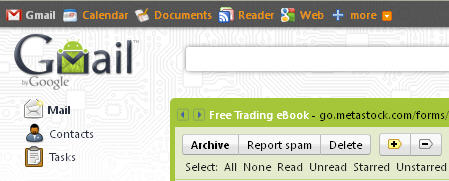 After installing Pimp My Gmail, you’ll notice a distinct header bar for accessing Reader, Calendar, etc. This bar can be seen even without installing the script but there’s a big difference. You can see a small icon along with each link of Google Products, the documents, reader etc. When you click on “More” for opening other links like Picasa, Google Sites, Google Groups, Youtube etc. you can see more of the icons all neatly placed alongside each link.
After installing Pimp My Gmail, you’ll notice a distinct header bar for accessing Reader, Calendar, etc. This bar can be seen even without installing the script but there’s a big difference. You can see a small icon along with each link of Google Products, the documents, reader etc. When you click on “More” for opening other links like Picasa, Google Sites, Google Groups, Youtube etc. you can see more of the icons all neatly placed alongside each link.
You can see different icons for different attachment types. The original interface shows a standard attachment icon for all sorts of emails containing attachment. But with Pimp My Gmail script installed, different icons show up for different attachment types like picture, document, zip files etc. This feature is really handy.
On the left hand menu, you’ll see more of the icons. Each link on the menu like Mail, Contacts, Tasks etc. is assigned a matching icon. You can also see changes in the compose message section. The tools for composing message are assigned different icons and the text boxes have slightly rounded corners unlike the original Gmail interface.
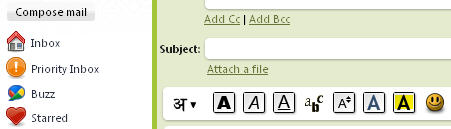
Pimp My Gmail also gives you a full screen view for Gmail. Just press Shift+F11 to use Gmail in Full screen mode. Other than that, a sound alert is generated along with a change in favicon when you get a new email or chat message. The Smiley extender integrated with the script shows emoticons similar to MSN or Yahoo Messenger in the chat box.
On the top bar, you can see the options for Pimp My Gmail. You can turn ON or OFF, the stylings in Navbar, Sidebar, Inbox, Attachments etc. Pimp My Gmail really renders a richer interface for your Gmail.
